IBM 2647 Support Question
Find answers below for this question about IBM 2647 - ThinkPad T23 - PIII-M 1.13 GHz.Need a IBM 2647 manual? We have 1 online manual for this item!
Question posted by Anonymous-74197 on September 11th, 2012
Bios Password Set On Used Computer. How Do I Reset?
Bios Password set on used computer. How do I reset?
Current Answers
There are currently no answers that have been posted for this question.
Be the first to post an answer! Remember that you can earn up to 1,100 points for every answer you submit. The better the quality of your answer, the better chance it has to be accepted.
Be the first to post an answer! Remember that you can earn up to 1,100 points for every answer you submit. The better the quality of your answer, the better chance it has to be accepted.
Related IBM 2647 Manual Pages
Hardware Maintenance Manual - Page 3
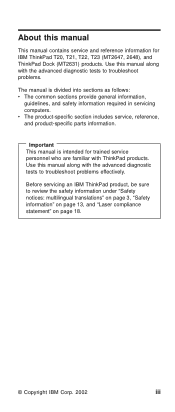
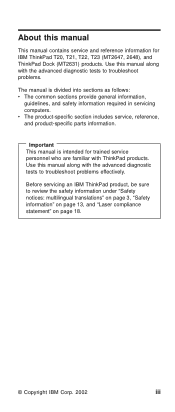
..., T23 (MT2647, 2648), and ThinkPad Dock (MT2631) products. About this manual
This manual contains service and reference information for trained service personnel who are familiar with ThinkPad products. Use this manual along with the advanced diagnostic tests to review the safety information under "Safety notices: multilingual translations" on page 3, "Safety information" on page 13, and...
Hardware Maintenance Manual - Page 5
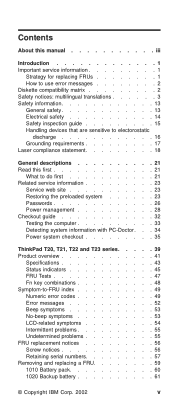
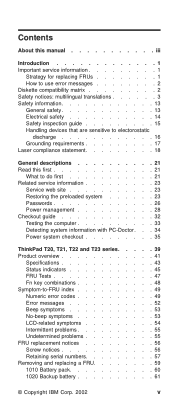
...replacing FRUs 1 How to use error messages 2 Diskette compatibility matrix 2 Safety notices: multilingual translations 3 Safety information 13 General safety 13 Electrical safety 14 Safety ... 23 Passwords 26 Power management 28 Checkout guide 32 Testing the computer 33 Detecting system information with PC-Doctor. . . 34 Power system checkout 35
ThinkPad T20, T21, T22 and T23 series....
Hardware Maintenance Manual - Page 7
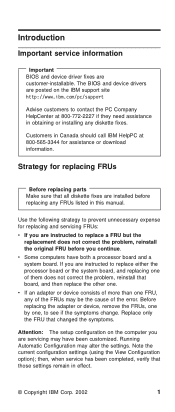
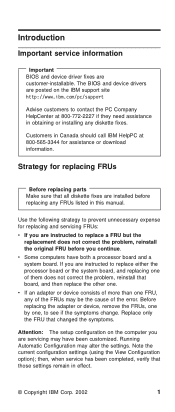
... HelpCenter at 800-565-3344 for assistance or download information. Note the current configuration settings (using the View Configuration option); Before replacing the adapter or device, remove the FRUs,...in effect.
© Copyright IBM Corp. 2002
1 Introduction
Important service information
Important BIOS and device driver fixes are posted on the computer you are instructed to replace either...
Hardware Maintenance Manual - Page 8
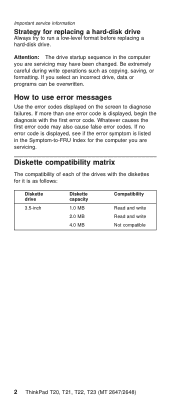
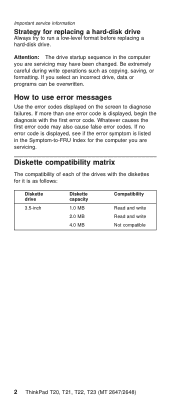
... 1.0 MB 2.0 MB 4.0 MB
Compatibility
Read and write Read and write Not compatible
2 ThinkPad T20, T21, T22, T23 (MT 2647/2648) If no error code is displayed, see if the error symptom is as copying, saving, or formatting. How to use error messages
Use the error codes displayed on the screen to run a low-level format...
Hardware Maintenance Manual - Page 20
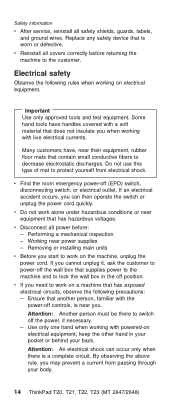
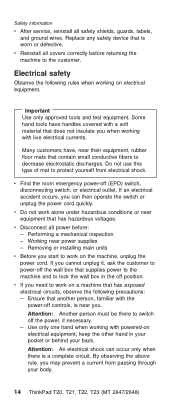
...to lock the wall box in your pocket or behind your body.
14 ThinkPad T20, T21, T22, T23 (MT 2647/2648) Some hand tools have , near their equipment, rubber floor mats ...be there to decrease electrostatic discharges.
Many customers have handles covered with live electrical currents. Use only one hand when working with a soft material that contain small conductive fibers to switch...
Hardware Maintenance Manual - Page 28
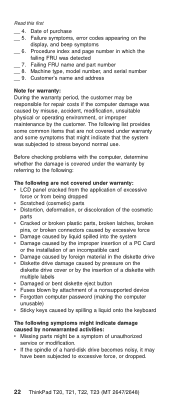
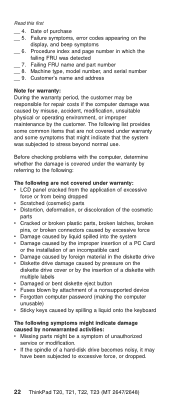
...ThinkPad T20, T21, T22, T23 (MT 2647.../2648) The following list provides some common items that are not covered under the warranty by referring to the following:
The following symptoms might be responsible for warranty: During the warranty period, the customer may
have been subjected to stress beyond normal use...device v Forgotten computer password (making the computer unusable...
Hardware Maintenance Manual - Page 32
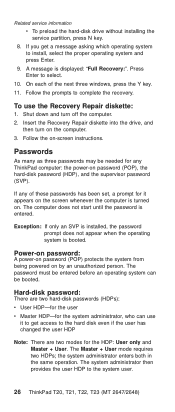
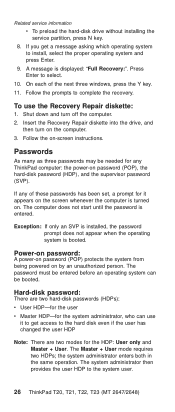
...passwords has been set, a prompt for the system administrator, who can be booted.
The computer does not start until the password is booted. Exception: If only an SVP is installed, the password... to the system user.
26 ThinkPad T20, T21, T22, T23 (MT 2647/2648)
Passwords
As many as three passwords may be entered before an operating system can use the Recovery Repair diskette:
1. ...
Hardware Maintenance Manual - Page 33
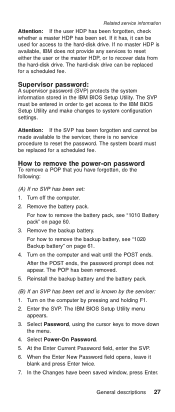
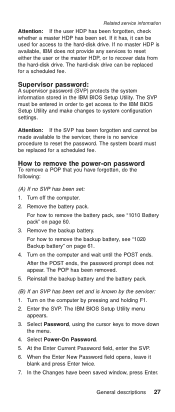
... provide any services to reset either the user or the master HDP, or to remove the battery pack, see "1020 Backup battery" on page 60. 3. Turn off the computer. 2. Remove the backup battery. Turn on the computer by the servicer: 1. Select Password, using the cursor keys to system configuration settings. At the Enter Current...
Hardware Maintenance Manual - Page 34
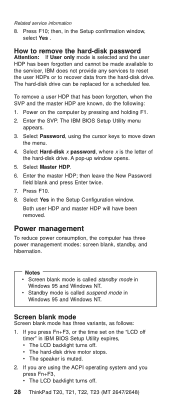
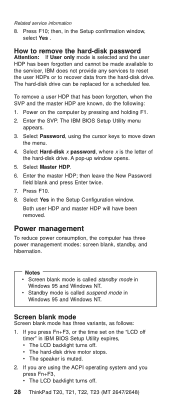
... and Windows NT. Enter the SVP. Select Password, using the ACPI operating system and you press Fn+F3, or the time set on the computer by pressing and holding F1...using the cursor keys to remove the hard-disk password
Attention: If User only mode is called suspend mode in IBM BIOS Setup Utility expires, v The LCD backlight turns off .
28 ThinkPad T20, T21, T22, T23 (MT 2647/2648) The IBM BIOS...
Hardware Maintenance Manual - Page 36
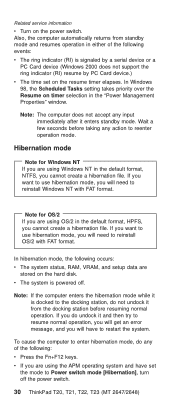
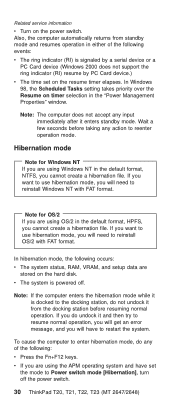
...In hibernation mode, the following occurs: v The system status, RAM, VRAM, and setup data are using OS/2 in the default format, HPFS, you will have set on timer selection in either of the following events: v The ring indicator (RI) is docked to... a few seconds before resuming normal operation. v The system is powered off the power switch.
30 ThinkPad T20, T21, T22, T23 (MT 2647/2648)
Hardware Maintenance Manual - Page 38
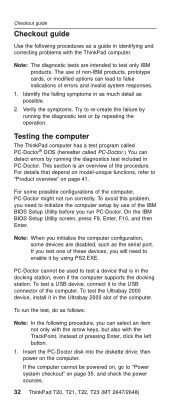
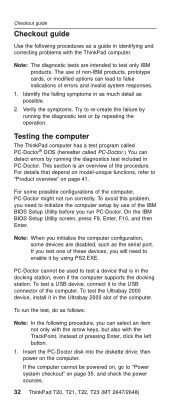
... you initialize the computer configuration, some possible configurations of the IBM BIOS Setup Utility before you will need to false indications of the computer. then power on page 35, and check the power sources.
32 ThinkPad T20, T21, T22, T23 (MT 2647/2648) The use of the computer, PC-Doctor might not run correctly. Identify...
Hardware Maintenance Manual - Page 40
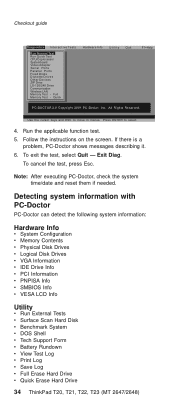
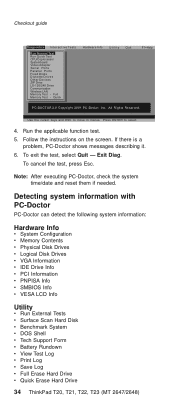
... the test, press Esc. Note: After executing PC-Doctor, check the system time/date and reset them if needed. Use the cursor keys and ESC to select.
4. If there is a
problem, PC-Doctor shows... v Print Log v Save Log v Full Erase Hard Drive v Quick Erase Hard Drive
34 ThinkPad T20, T21, T22, T23 (MT 2647/2648) All Rights Reserved. Follow the instructions on the screen.
Press ENTER to move in menus...
Hardware Maintenance Manual - Page 47
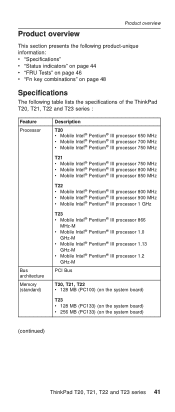
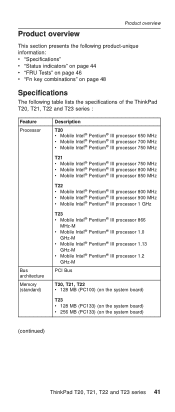
...® Pentium® III processor 1.0
GHz-M v Mobile Intel® Pentium® III processor 1.13
GHz-M v Mobile Intel® Pentium® III processor 1.2
GHz-M
PCI Bus
T20, T21, T22 v 128 MB (PC100) (on the system board)
T23 v 128 MB (PC133) (on the system board) v 256 MB (PC133) (on the system board)
(continued)
ThinkPad T20, T21, T22 and...
Hardware Maintenance Manual - Page 52
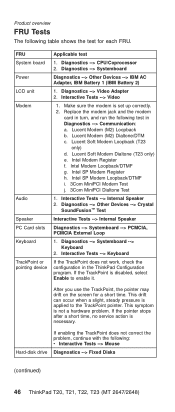
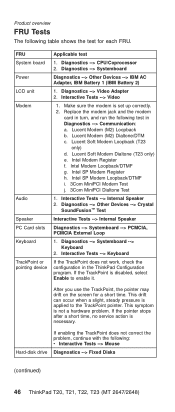
... pointer. This symptom is set up correctly. 2. Product overview... Fixed Disks
(continued)
46 ThinkPad T20, T21, T22, T23 (MT 2647/2648) Intel SP Modem Register... h. Diagnostics --> CPU/Coprocessor 2. Diagnostics --> Systemboard --> Keyboard
2. Intel SP Modem Loopback/DTMF i. 3Com MiniPCI Modem Test j. 3Com MiniPCI Dialtone Test
1. After you use...
Hardware Maintenance Manual - Page 56
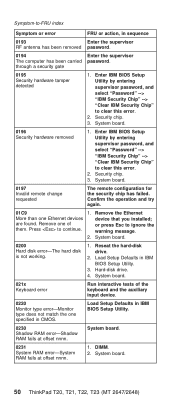
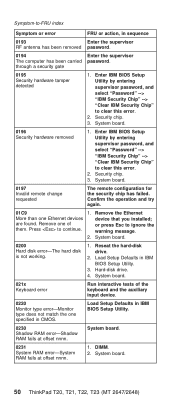
...offset nnnn.
1. Enter IBM BIOS Setup Utility by entering supervisor password, and select "Password" --> "IBM Security Chip" --> "Clear IBM Security Chip" to continue. Enter IBM BIOS Setup Utility by entering supervisor password, and select "Password" --> "IBM Security Chip"... Reseat the hard-disk drive.
2. System board.
50 ThinkPad T20, T21, T22, T23 (MT 2647/2648)
Hardware Maintenance Manual - Page 57
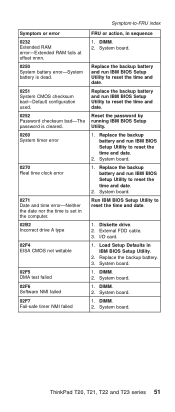
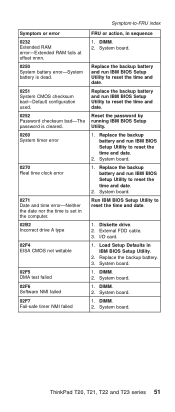
... to reset the time and date.
2. System board.
1. Diskette drive. 2. DIMM. 2. ThinkPad T20, T21, T22 and T23 series 51
DIMM. 2. Symptom-to-FRU index
Symptom or error 0232 Extended RAM error-Extended RAM fails at offset nnnn. 0250 System battery error-System battery is dead.
0251 System CMOS checksum bad-Default configuration used. 0252 Password...
Hardware Maintenance Manual - Page 59
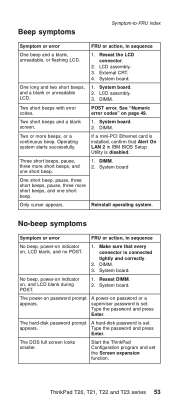
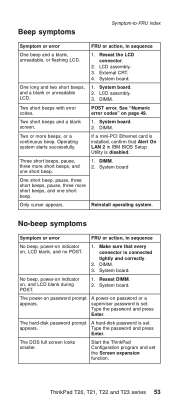
... or action, in IBM BIOS Setup Utility is connected tightly and correctly.
2. No beep, power-on indicator on page 49. Two or more short beeps, and one short beep.
1.
System board. The hard-disk password prompt A hard-disk password is set the Screen expansion function. ThinkPad T20, T21, T22 and T23 series 53 The power-on...
Hardware Maintenance Manual - Page 63
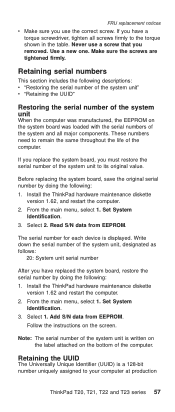
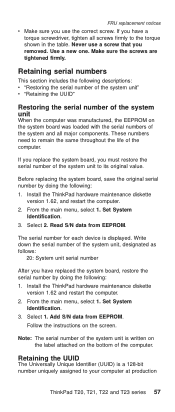
... to your computer at production
ThinkPad T20, T21, T22 and T23 series 57 Install the ThinkPad hardware maintenance diskette
version 1.62 and restart the computer. 2. FRU replacement notices v Make sure you must restore the serial number of the system unit to its original value. Never use the correct screw.
Set System
Identification. 3.
Retaining the UUID...
Hardware Maintenance Manual - Page 152
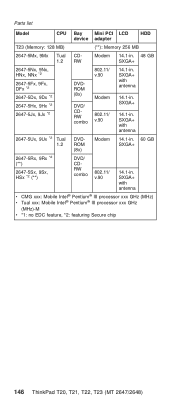
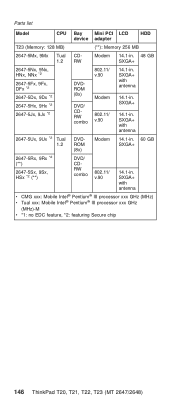
...+
14.1-in . SXGA+ with antenna
v CMG xxx: Mobile Intel® Pentium® III processor xxx GHz (MHz) v Tual xxx: Mobile Intel® Pentium® III processor xxx GHz
(MHz)-M v *1: no EDC feature, *2: featuring Secure chip
146 ThinkPad T20, T21, T22, T23 (MT 2647/2648) Parts list
Model
CPU Bay
Mini PCI LCD
device adapter
HDD...
Hardware Maintenance Manual - Page 161
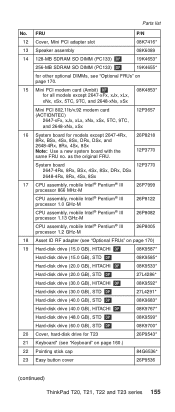
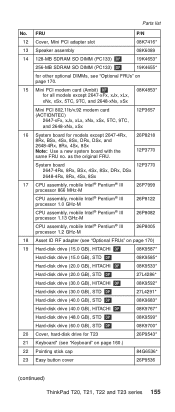
...2647-4Rx, 8Rx, BSx, 4Sx, 8Sx, DRx, DSx
2648-4Rx, 8Rx, 4Sx, 8Sx
17 CPU assembly, mobile Intel® Pentium® III processor 866 MHz-M
26P7999
CPU assembly, mobile Intel® Pentium® III processor 1.0 GHz-M
26P8122
CPU assembly, mobile Intel® Pentium® III processor 1.13 GHz...20 Cover, hard-disk drive for T23
26P9543*
21 Keyboard* (see "Optional FRUs" on page 170...
Similar Questions
Where Is The Reset Password Jumper Location On Ibm Thinkpad T500
(Posted by leroyajwi 9 years ago)
Where Is Hard Drive On A Ibm Thinkpad Type 2647
(Posted by Slbeau 10 years ago)
My Ibm Think Pad T23 2002 Has Locked Me Out On The Password How Do I Fix This
(Posted by mikerpond 10 years ago)
How To Remove Supervisor Password On Thinkpad A30
I cant get into bios to change time and date to turn on computer
I cant get into bios to change time and date to turn on computer
(Posted by praveenkumar1999 11 years ago)
Superwiser Password
how to break ibm thinkpad superwiser password
how to break ibm thinkpad superwiser password
(Posted by kumarmanojmkmanoj 12 years ago)

