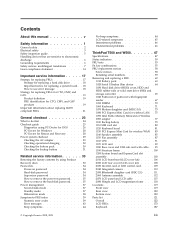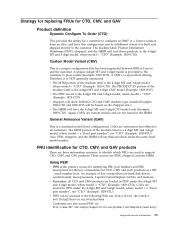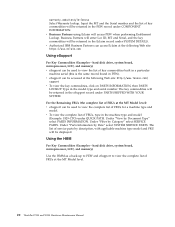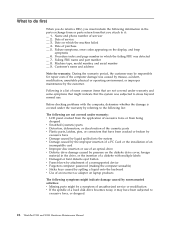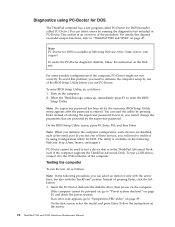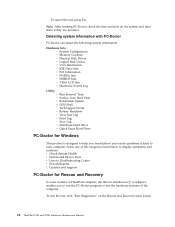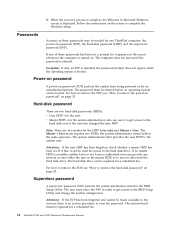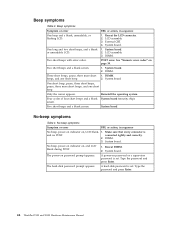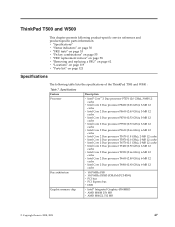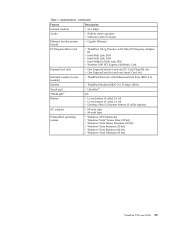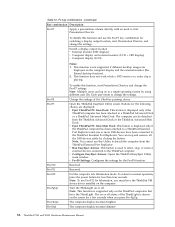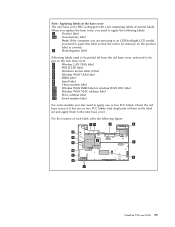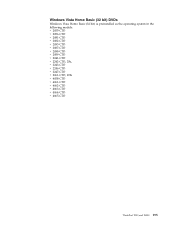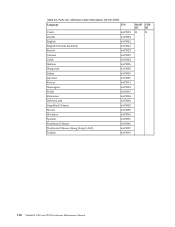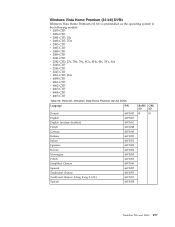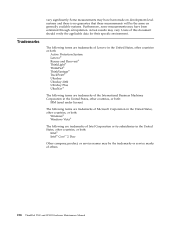IBM ThinkPad T500 Support Question
Find answers below for this question about IBM ThinkPad T500 - LENOVO - Genuine Windows 7 Home Premium 64.Need a IBM ThinkPad T500 manual? We have 2 online manuals for this item!
Question posted by leroyajwi on August 13th, 2014
Where Is The Reset Password Jumper Location On Ibm Thinkpad T500
The person who posted this question about this IBM product did not include a detailed explanation. Please use the "Request More Information" button to the right if more details would help you to answer this question.
Current Answers
Related IBM ThinkPad T500 Manual Pages
Similar Questions
Ibm Thinkpad R40 2681-hsg Laptop Wont Go Past Windows Xp Loading Screen
Its very old & do not have any reset disks with it it was working fine but was left on & went to scr...
Its very old & do not have any reset disks with it it was working fine but was left on & went to scr...
(Posted by CharlRG 11 years ago)
How To Remove Supervisor Password On Thinkpad A30
I cant get into bios to change time and date to turn on computer
I cant get into bios to change time and date to turn on computer
(Posted by praveenkumar1999 11 years ago)
Bios Password Set On Used Computer. How Do I Reset?
Bios Password set on used computer. How do I reset?
Bios Password set on used computer. How do I reset?
(Posted by Anonymous-74197 11 years ago)
Superwiser Password
how to break ibm thinkpad superwiser password
how to break ibm thinkpad superwiser password
(Posted by kumarmanojmkmanoj 12 years ago)
Wireless Connection Switch Location
(Posted by lseneczko 13 years ago)