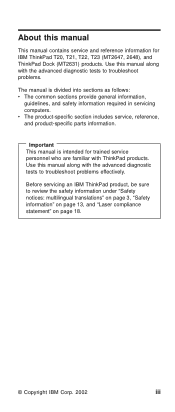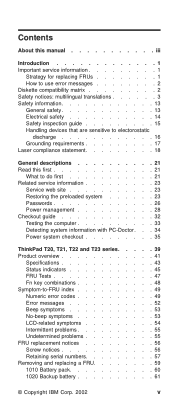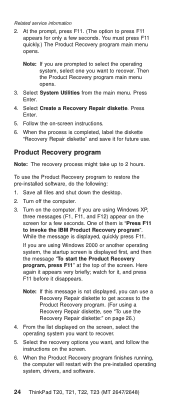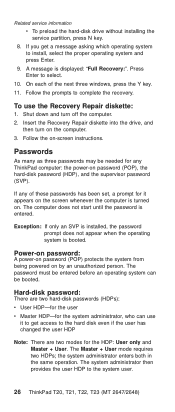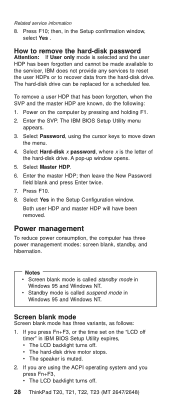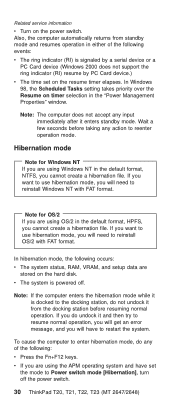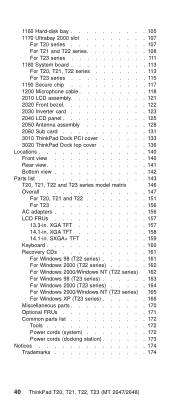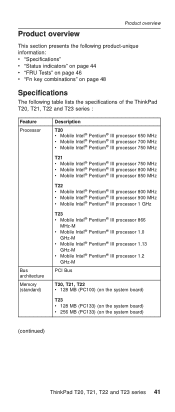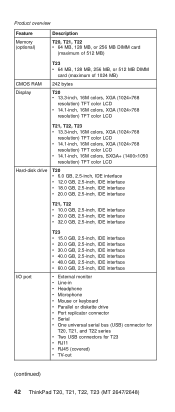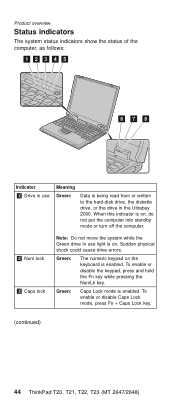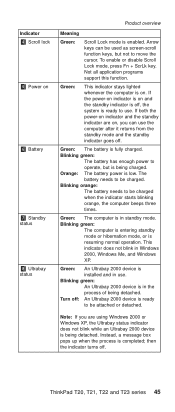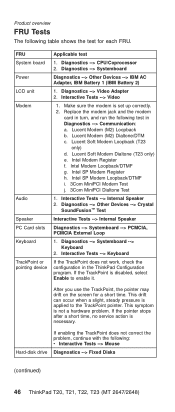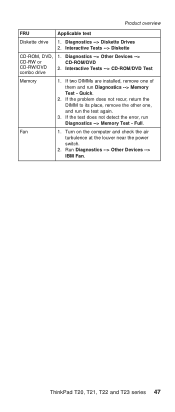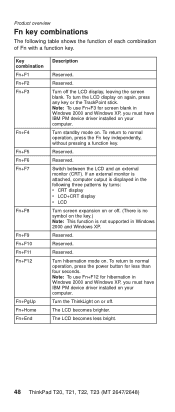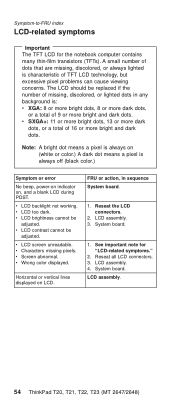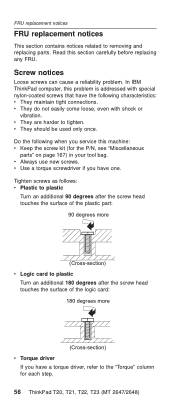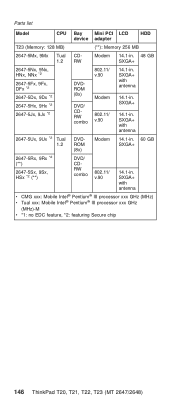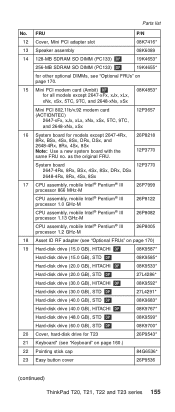IBM 2647 Support Question
Find answers below for this question about IBM 2647 - ThinkPad T23 - PIII-M 1.13 GHz.Need a IBM 2647 manual? We have 1 online manual for this item!
Question posted by wendybreasy79 on March 31st, 2013
Turning On
When i turn on computer a symbol appears and if i push a button an x appears and then a hand. What does it mean and how do i get out of that?
Current Answers
Related IBM 2647 Manual Pages
Similar Questions
Where Is Hard Drive On A Ibm Thinkpad Type 2647
(Posted by Slbeau 10 years ago)
Turning On
When i turn on computer a symbol appears and if i push a button an x appears and then a hand. What d...
When i turn on computer a symbol appears and if i push a button an x appears and then a hand. What d...
(Posted by wendybreasy79 11 years ago)
Ibm Thinkpad R40 2681-hsg Laptop Wont Go Past Windows Xp Loading Screen
Its very old & do not have any reset disks with it it was working fine but was left on & went to scr...
Its very old & do not have any reset disks with it it was working fine but was left on & went to scr...
(Posted by CharlRG 11 years ago)
How To Remove Supervisor Password On Thinkpad A30
I cant get into bios to change time and date to turn on computer
I cant get into bios to change time and date to turn on computer
(Posted by praveenkumar1999 11 years ago)
About Ibm Piii
I need bios for latop ibm pIII 800.and drivers for window 98..thakn..
I need bios for latop ibm pIII 800.and drivers for window 98..thakn..
(Posted by pillin27 13 years ago)