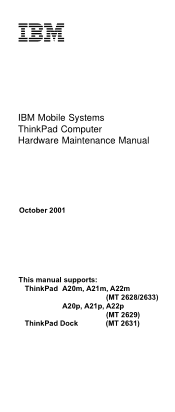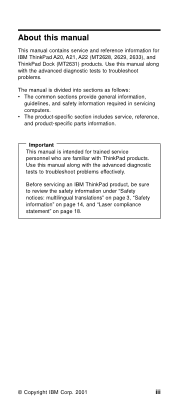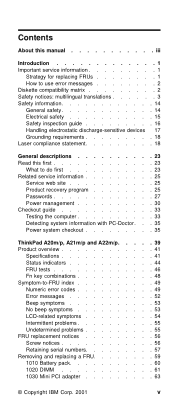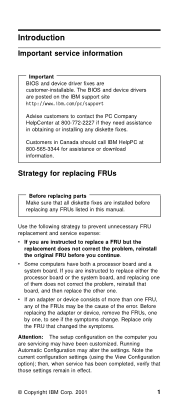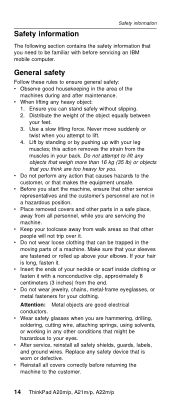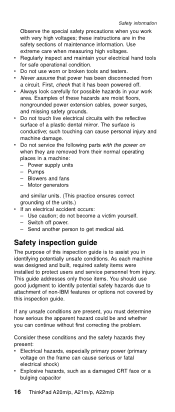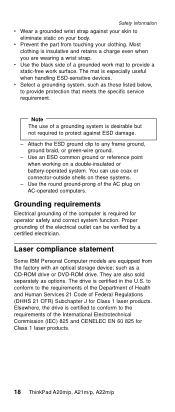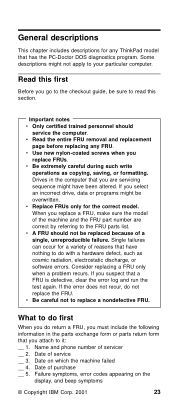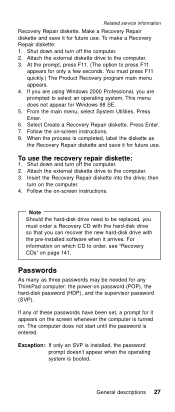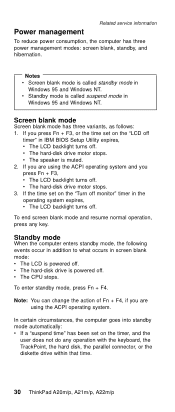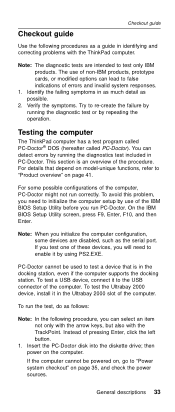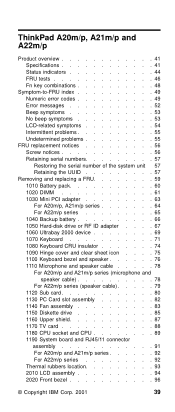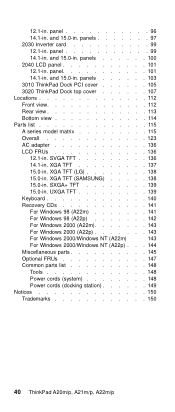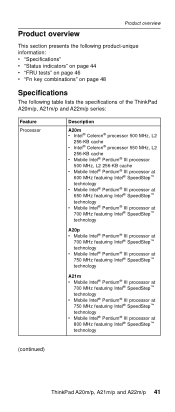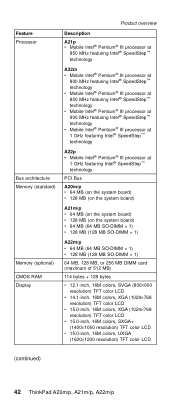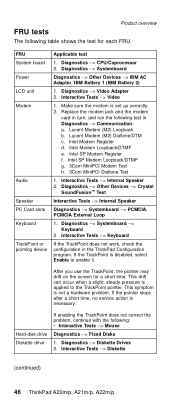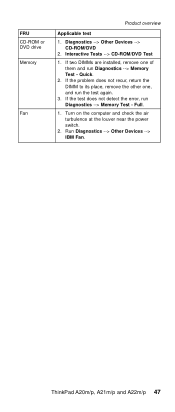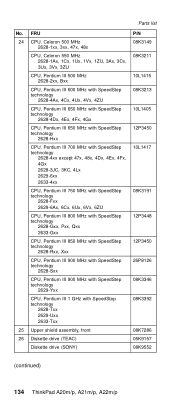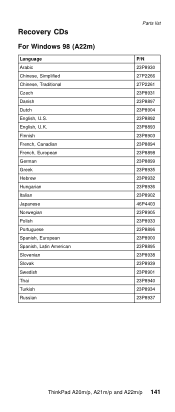IBM A21m Support Question
Find answers below for this question about IBM A21m - ThinkPad 2628 - PIII 800 MHz.Need a IBM A21m manual? We have 1 online manual for this item!
Question posted by pillin27 on October 23rd, 2010
About Ibm Piii
I need bios for latop ibm pIII 800.and drivers for window 98..thakn..
Current Answers
Related IBM A21m Manual Pages
Similar Questions
Ibm T43 Laptop Sound Issue
I have a ibm T43 model laptop. When I plug in my headset, I get sound from onboard speakers as well ...
I have a ibm T43 model laptop. When I plug in my headset, I get sound from onboard speakers as well ...
(Posted by hemanthms 9 years ago)
Ibm Thinkpad R40 2681-hsg Laptop Wont Go Past Windows Xp Loading Screen
Its very old & do not have any reset disks with it it was working fine but was left on & went to scr...
Its very old & do not have any reset disks with it it was working fine but was left on & went to scr...
(Posted by CharlRG 11 years ago)
How Do You Set The Time And Date On My A21m Thinkpad2628 I Dont No How.
(Posted by Luisrivera 12 years ago)
Need Help With My Laptop?
I AM WONDERING HOW TO GET MY MUSIC AND PHOTOS OFF OF MY PHONE. i HAVE A LG touch screen phone and my...
I AM WONDERING HOW TO GET MY MUSIC AND PHOTOS OFF OF MY PHONE. i HAVE A LG touch screen phone and my...
(Posted by dweaver4u 12 years ago)
Ibm Thinkpad Sl510 Do Not Post.
I have reseated memory, tried to boot up without the battery, still doing the same. Onec in a while ...
I have reseated memory, tried to boot up without the battery, still doing the same. Onec in a while ...
(Posted by skylinepctec 13 years ago)