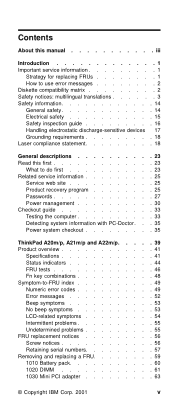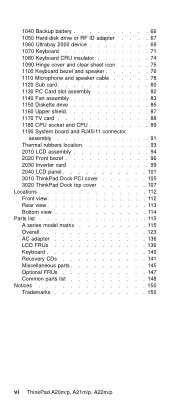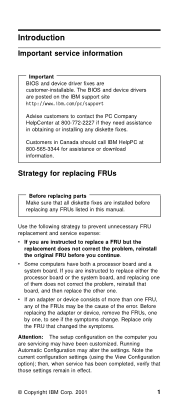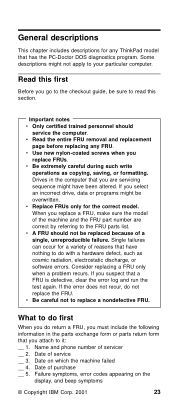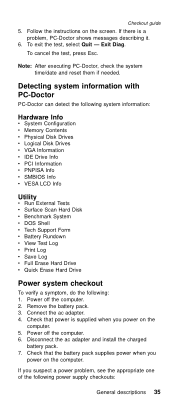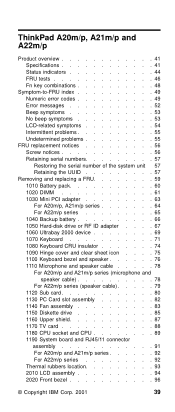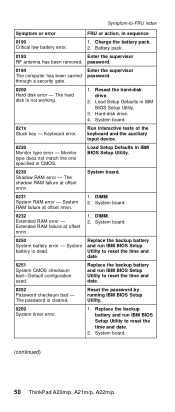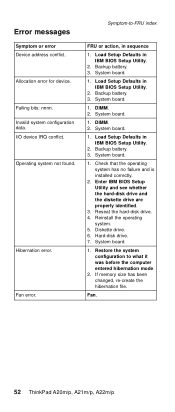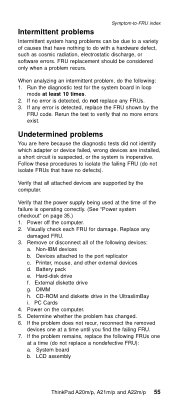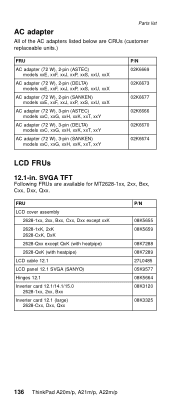IBM A21m - ThinkPad 2628 - PIII 800 MHz Support and Manuals
Get Help and Manuals for this IBM item

Most Recent IBM A21m Questions
Ibm A01/a03 Passbook Printer Service Manual
(Posted by pasindu 10 years ago)
How Are The Two Buttons On Keyboard 'internet' Used Mod#sk8815
there are 2 buttons on left side of my IBM Keyboard Model # SK 8815 named "INTERNET" > How are the...
there are 2 buttons on left side of my IBM Keyboard Model # SK 8815 named "INTERNET" > How are the...
(Posted by denhess 10 years ago)
Download Any Ibm A20m Manuals
(Posted by erichf2002 11 years ago)
About Ibm Piii
I need bios for latop ibm pIII 800.and drivers for window 98..thakn..
I need bios for latop ibm pIII 800.and drivers for window 98..thakn..
(Posted by pillin27 13 years ago)
IBM A21m Videos
Popular IBM A21m Manual Pages
IBM A21m Reviews
We have not received any reviews for IBM yet.