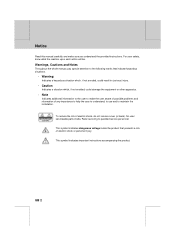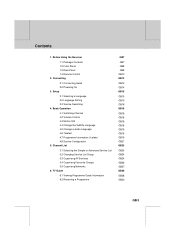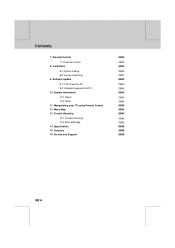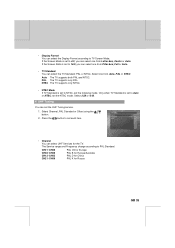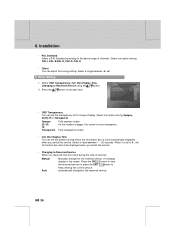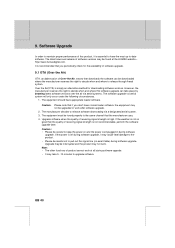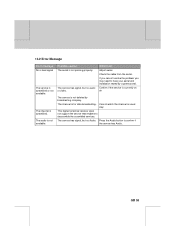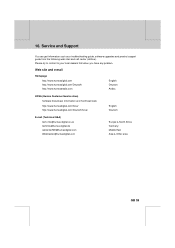Humax F2-1010T Support and Manuals
Get Help and Manuals for this Humax item

View All Support Options Below
Free Humax F2-1010T manuals!
Problems with Humax F2-1010T?
Ask a Question
Free Humax F2-1010T manuals!
Problems with Humax F2-1010T?
Ask a Question
Most Recent Humax F2-1010T Questions
Connecting To Digital Channels
I have a Humax Digital Set Top but when I choose a digital channel I get the message "Service format...
I have a Humax Digital Set Top but when I choose a digital channel I get the message "Service format...
(Posted by amcquist 8 years ago)
Service Format Not Supported
our stb used to work very well and we were very happy with it but it has started displaying service ...
our stb used to work very well and we were very happy with it but it has started displaying service ...
(Posted by Stringer45 9 years ago)
Trying To Install This Box But When Asked For The Pin Code, It Will Not Enter
(Posted by helen56785 11 years ago)
Have Forgotten My Pin - What To Do ? I Cannot Get The Default Pin Number To Work
(Posted by hughesja 12 years ago)
Humax F2-1010t Tuning
Won't pick up any channels. Auto search completes, but when I go to exit, it says no services were r...
Won't pick up any channels. Auto search completes, but when I go to exit, it says no services were r...
(Posted by xxdawwxx 12 years ago)
Popular Humax F2-1010T Manual Pages
Humax F2-1010T Reviews
We have not received any reviews for Humax yet.