Humax F1-4000T Support and Manuals
Get Help and Manuals for this Humax item
This item is in your list!

View All Support Options Below
Free Humax F1-4000T manuals!
Problems with Humax F1-4000T?
Ask a Question
Free Humax F1-4000T manuals!
Problems with Humax F1-4000T?
Ask a Question
Popular Humax F1-4000T Manual Pages
User Manual - Page 4
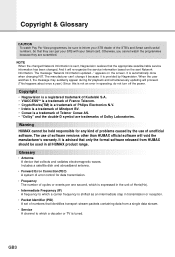
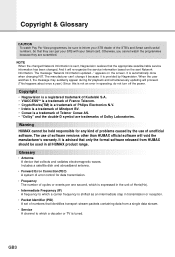
.... When the user watches it, the message may suddenly appear during AV playback and simultaneously updating will proceed. .... • Conax is not an error in all HUMAX product range. Warning HUMAX cannot be held responsible for data transmission...service information has been changed Network Information is expressed in transmission or reception.
• Packet Identifier (PID) A set of problems...
User Manual - Page 5
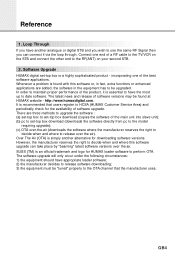
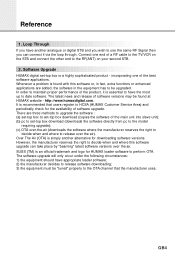
... a problem is recommended that the manufacturer uses. It is found at HUMAX website - However, the manufacturer reserves the right to decide when and where this software or, in fact, extra functions or enhanced applications are three methods to upgrade the software : (a) set-top box to set -top box download (downloads the software directly from pc to the model...
User Manual - Page 6
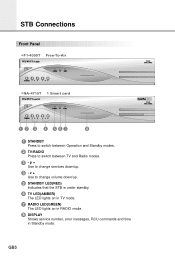
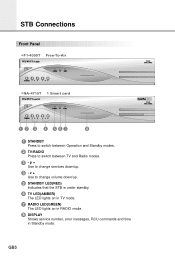
STB Connections
Front Panel
F1-4000T Free-To-Air
NA-4710T 1 Smart card
1 STANDBY Press to switch between Operation and Standby modes.
2 TV/RADIO Press to switch between TV and Radio modes.
3 -p+ Use to change services down/up.
3 -v+ Use to change volume down/up.
5 STANDBY LED(RED) Indicates that the STB is under standby...
User Manual - Page 11


...5 UHF (BLUE)
Press to reserve services on the Informaion box or EPG.
Programme up/down buttons. Press to set the UHF menu. Volume up/down ...service, enter your PIN Code or numeric on the menu.
2 INFORMATION (RED)
Press to move up or down pages on the menus.
17 HELP
Press to display the help box on the screen.
18 EPG
Electronic Programme Guide button displays the TV/Radio programme guide...
User Manual - Page 15


... and signals from your STB.
5. Guide of setting services and newly set services (language, time, organise, search,..).
Select Service The select service displays the required service list which can recognize the states of these programme details will instruct you to help you to services and programmes is controlled by a PIN Code (i.e., a 4-digit secret code that is often available in...
User Manual - Page 20
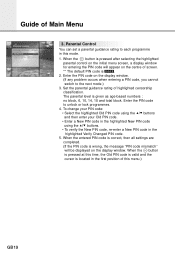
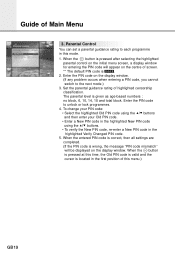
... buttons and then enter your Old PIN code. • Enter a New PIN code in the highlighted New PIN code using the buttons. • To verify the New PIN code, re-enter a New PIN code in this menu.)
GB19 Enter the PIN code to the next mode.) 3. Guide of highlighted censorship classification. Set the parental guidance rating of Main...
User Manual - Page 21


... and then press the button. 2. GB20 Select the highlighted language setting using the buttons
in this time, you change the current service, your STB will be applied. System Setting The System Setting mode supports the STB internal settings according to finish setting. Enter the submenus after selecting the Installation mode in the Main Menu.
4-1. Select the highlighted Menu...
User Manual - Page 22


...
GB21
Time Setting
You can be set the service number provided for the I-Plate, TV Guide, Wakeup and Sleep Timer.
Wakeup Time
Select the time when STB is applied weekly.
(Set one day in a week). Service Name The Service Name that has been determined by the Wakeup Service No. Current Time
To set Wakeup Time. The time setting will be...
User Manual - Page 25


... Mode The current service will be displayed on another service. GB24 It affects Information box,
Soundtrack, Subtitle, Service list, Time and Quick mode of services: • Manual Mode
This mode shows the message "A reserved event has started on . Info. Press EXIT to Reserved Service
When the reserved time has come during the view of
TV Guide. OSD Transparency...
User Manual - Page 30


... "YES" to search the stream is provided by using the
buttons. Guide of VHF/UHF channel, in which the transport
stream is transmitted by the network operator. To watch the service, all channels manually. The proper information to search all services. Easy Search
The services can be
selected. If the information is not know,
then...
User Manual - Page 31


...Auto". If the information is
set as the menu "Easy Search", however more parameters are required to search the services.
To get proper information, please contact your installer or the network operator. ...proper item within "QPSK", "16-QAM", "64-QAM" and
"Auto" by using the
buttons. Code Rate
Select the proper item within "HP", "LP" and "Auto". Frequency
Enter the exact frequency ...
User Manual - Page 32


...:
Start Channel
Set the lowest channel in the menu, the channels are automatically scanned to search services. The channel list can not search all channels manually. End Channel
Enter... get proper information on the services in the network. buttons. Default Search
The Default Search searches the services refering to the predefined channel list.
Guide of Main Menu
Network Search
...
User Manual - Page 33
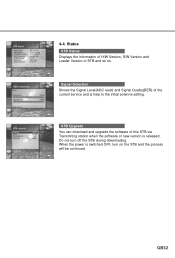
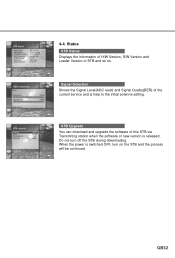
... the information of H/W Version, S/W Version and Loader Version of the current service and is released.
STB Upgrade You can download and upgrade the software of this STB via Transmiting station when the software of new version is help to the initial antenna setting.
4-4.
Signal Detection Shows the Signal Level(AGC level) and Signal Quality...
User Manual - Page 34


GB33
Guide of Pay Per View events will be displayed. (ID, event name, service name, start time, status and cost)
Credit information Displays ...For Nagravision Embedded) This menu allows the user to see your current biorhythm status. Utility
STB supports additional functions such as version and serial number of Smart card. • F1-4000T models are not applicable.
At the Biorhythm ...
User Manual - Page 38
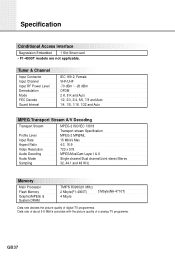
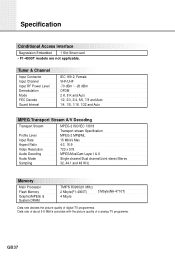
Data rate of about 5-6 Mbit/s coincides with the picture quality of digital TV programmes.
GB37 Specification
Conditional Access Interface
Nagravision Embedded 1 Slot Smart card • F1-4000T models are not applicable. Tuner & Channel
Input Connector Input Channel Input RF Power Level Demodulation Mode FEC Decode Guard Interval
IEC 169-2, Female VHF/UHF -70 ...
Humax F1-4000T Reviews
Do you have an experience with the Humax F1-4000T that you would like to share?
Earn 750 points for your review!
We have not received any reviews for Humax yet.
Earn 750 points for your review!
