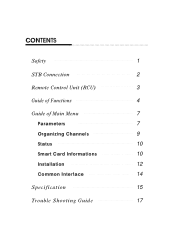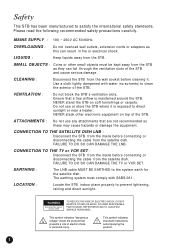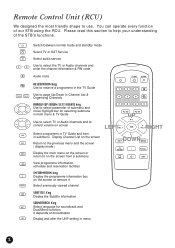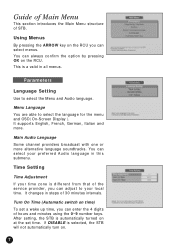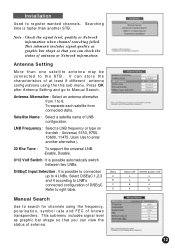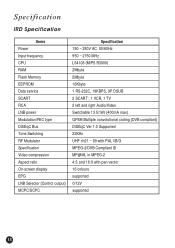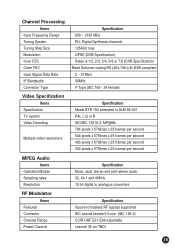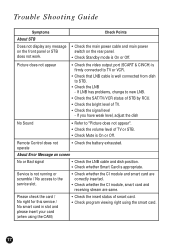Humax F1-VACI Support and Manuals
Get Help and Manuals for this Humax item

View All Support Options Below
Free Humax F1-VACI manuals!
Problems with Humax F1-VACI?
Ask a Question
Free Humax F1-VACI manuals!
Problems with Humax F1-VACI?
Ask a Question
Most Recent Humax F1-VACI Questions
Popular Humax F1-VACI Manual Pages
Humax F1-VACI Reviews
We have not received any reviews for Humax yet.