Humax CXC-2000PVR Support and Manuals
Get Help and Manuals for this Humax item
This item is in your list!

View All Support Options Below
Free Humax CXC-2000PVR manuals!
Problems with Humax CXC-2000PVR?
Ask a Question
Free Humax CXC-2000PVR manuals!
Problems with Humax CXC-2000PVR?
Ask a Question
Popular Humax CXC-2000PVR Manual Pages
User Manual - Page 1


... France Telecom. Keep this user manual carefully to be copied, used or translated in part or whole without notice. Manufactured under license from Dolby Laboratories.
**
Thank you for future reference.
Conax is a trademark of Dolby Laboratories. Notice
**
Copyright (Copyright © 2001 HUMAX Corporation)
Not to be able to safely install, use of the information contained...
User Manual - Page 2
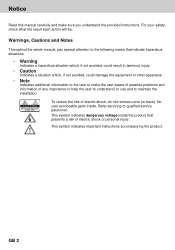
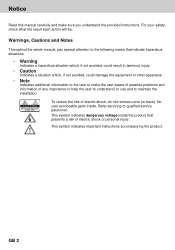
...user serviceable parts ...service personnel.
**
This symbol indicates dangerous voltage inside .
Notice
**
Read this manual carefully and make the user aware of possible problems and information of any importance to help the user to understand, to use and to maintain the installation.
**
**
To reduce the risk of electric shock or personal injury.
**
This symbol indicates important instructions...
User Manual - Page 5


Setup 2.1 Connecting the Cable 2.2 Powering On
3. plate) 4.7 Option List
5. Time Shifted Recording 5.1 Time ...Changing the Subtitle Language 4.5 Changing an Audio Language 4.6 Programme Information (I- Contents
**
1. Installation Wizard 3.1 Language 3.2 Area Setting 3.3 Channel Search 3.4 Time Setting 3.5 Result
4. Before Using the Recorder 1.1 Package Contents 1.2 Front Panel 1.3 Rear Panel ...
User Manual - Page 6


... Language Setting 9.3 Time Setting 9.4 A/V Control 9.5 UHF Tuning 9.6 Miscellaneous Settings
GB30
**
GB30 GB30 GB32 GB32 GB34
GB35
**
GB35 GB36 GB37 GB39 GB42
GB43
**
GB43 GB45 GB46
GB48
**
GB48 GB50 GB52 GB53 GB55 GB56
GB 6 Recording and Playback 6.1 Instant Recording 6.2 Recording Reservation 6.3 Programme Playback 6.4 Editing Recorded Programmes 6.5 Checking Hard Disk Drive
7. Contents...
User Manual - Page 7
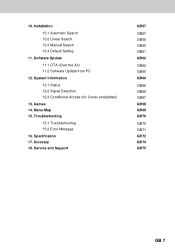
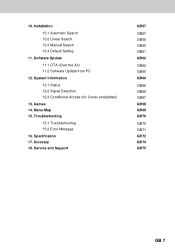
... Conax embedded)
13. **
**
10. Installation 10.1 Automatic Search 10.2 Linear Search 10.3 Manual Search 10.4 Default Setting
11. Service and Support
GB57
**
GB57 GB58 GB60 GB61
GB62
**
GB62 GB65
GB66
**
GB66 GB66 GB67
GB68 GB69 GB70
**
GB70 GB71
GB72 GB74 GB75
GB 7 Software Update 11.1 OTA (Over the Air) 11.2 Software Update from PC
12. Troubleshooting
15.1 Troubleshooting 15.2 Error Message...
User Manual - Page 8
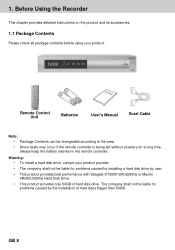
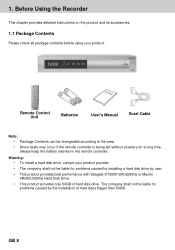
...80GB.
GB 8 Warning: • To install a hard disk drive, contact your product.
**
**
Remote Control Unit
** **
**
Batteries
User's Manual
Scart Cable
**
**
Note: • Package Contents can be liable for a long time, always keep the battery inserted in the remote controller.
Before Using the Recorder
**
This chapter provides detailed instructions on the product and its accessories...
User Manual - Page 13
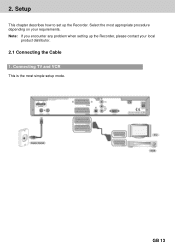
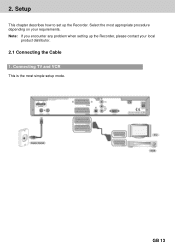
Select the most simple setup mode.
**
GB 13 Note: If you encounter any problem when setting up the Recorder. Connecting TV and VCR
This is the most appropriate procedure depending on your local
product distributor.
2.1 Connecting the Cable 1. 2. Setup
**
This chapter describes how to set up the Recorder, please contact your requirements.
User Manual - Page 58


... frequencies and other parameters. Installation
**
10.2 Linear Search
You can search channels by step frequency. Start Frequency and End Frequency
1. Set the Start/End Frequency which the Linear Search start frequency. Select Step using the press the OK or button.
Step
1. Your product will be more convenient than Manual Search for searching several...
User Manual - Page 59
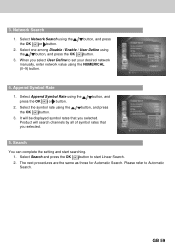
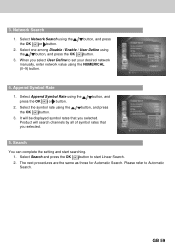
Network Search
1. button, and
2.
The next procedures are the same as those for Automatic Search. Please refer to set your desired network manually, enter network value using
the
button, and press the OK button.
3. Select Network Search using the the OK button. It will search channels by all ...
User Manual - Page 60


... using the the OK or button.
Symbol Rate
1. Select Frequency using the the OK or button. Frequency
1. Installation
**
10.3 Manual Search
You can search channels manually by searching parameters, if you select User Define to set symbol rate manually, enter symbol rate value using the NUMERICAL (0~9 ) button. button,
3. button, and press
2.
Select Symbol Rate using...
User Manual - Page 63


... on
1. Enter Password using the press the OK or...HUMAX software update site and update software automatically.
1.
**
**
1. Press the MENU button.
2.
Select Automatic Update using Automatic Update
You can set the product to start
upgrading. Automatically search for new software. If new software is found by Automatic, use Manual Update.
8. Select Installation...
User Manual - Page 64


... button to the Manual Update Menu.
10. When completing the software update, the product is displayed whether or not New Software exist. Manual Update
You can enter the specific value by selecting User Define
Note: How to setting parameters in Manual Update is automatically powered off and on again.
4. Enter Password using the OK or button. Select Manual Update using the press...
User Manual - Page 67


Note: The supported functions vary depending on CAS version. When the cursor is updated. Change CA PIN
This lets you should enter the Smart Card PIN code.
6. Maturity Rating
This menu lets you set the level of authorization to watch the event beyond the set level, you change the Smart Card PIN code.
5. About Conax CA
It displays...
User Manual - Page 75


...E-mail (Technical Q&A) tech-info@humax-digital.co.uk techinfo@humax-digital.de [email protected] [email protected]
English Deutsch Arabic
English Deutsch
Europe & North Africa Germany Middle East Asia & Other area
GB 75
18. Service and Support
**
You can get information such as a troubleshooting guide, software upgrades and product support guide from the following web...
User Manual - Page 76
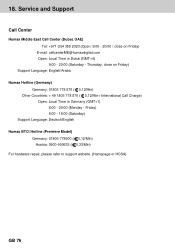
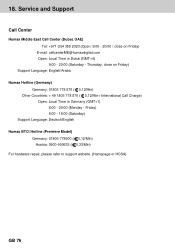
...Charge) Open: Local Time in Dubai (GMT+4)
9:00 - 20:00 (Saturday - Service and Support
**
Call Center
Humax Middle East Call Center (Dubai, UAE) Tel: +971 (0)4 359 2323 (Open: ...:00 (Saturday)
Support Language: Deutsch/English
**
Humax BTCI Hotline (Premiere Model) Germany: 01805-778900 ( 0,12/Min) Austria: 0900-900633 ( 0,33/Min)
**
For hardware repair, please refer to support website. (Homepage ...
Humax CXC-2000PVR Reviews
Do you have an experience with the Humax CXC-2000PVR that you would like to share?
Earn 750 points for your review!
We have not received any reviews for Humax yet.
Earn 750 points for your review!
