Humax F1-5000 Support and Manuals
Get Help and Manuals for this Humax item
This item is in your list!

View All Support Options Below
Free Humax F1-5000 manuals!
Problems with Humax F1-5000?
Ask a Question
Free Humax F1-5000 manuals!
Problems with Humax F1-5000?
Ask a Question
Most Recent Humax F1-5000 Questions
Popular Humax F1-5000 Manual Pages
User Manual - Page 4
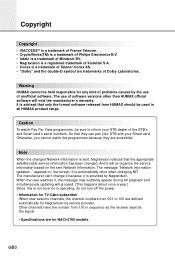
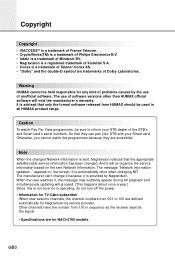
...; Specifications are scrambled. The message "Network Information updated..."...software versions other than HUMAX official software will re-organize the service information based on the screen.
It is not an error in all HUMAX product range. When the user watches it will void the manufacturer's warranty. Warning HUMAX cannot be held responsible for any kind of problems caused by service...
User Manual - Page 7
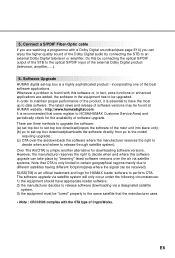
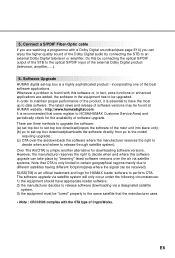
... reserves the right to
decide when and where to release through satellite system). E6 The software upgrade via a designated satellite
system; 3) the equipment must be received). Software Upgrade HUMAX digital set -top box download(downloads the software directly from pc to the model
requiring upgrade); (c) OTA over the air via satellite systems. Note that OTA is only limited to...
User Manual - Page 8
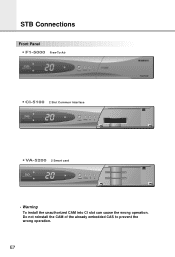
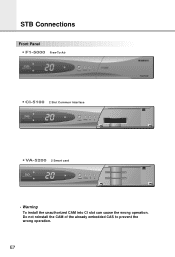
Do not reinstall the CAM of the already embedded CAS to prevent the wrong operation.
STB Connections
Front Panel F1-5000 Free-To-Air
F1-5000
CI-5100 2 Slot Common Interface
VA-5200 2 Smart card
• Warning
To install the unauthorized CAM into CI slot can cause the wrong operation. E7
User Manual - Page 16
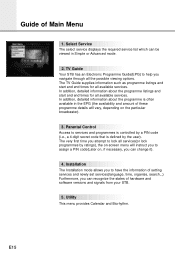
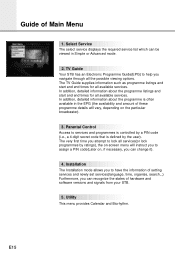
Installation The Installation mode allows you to have the information of these programme details will instruct you to assign a PIN code(Later on the particular broadcaster).
3.
TV Guide Your STB has an Electronic Programme Guide(EPG) to help you attempt to services and programmes is controlled by a PIN code (i.e., a 4-digit secret code that is often available in Simple or Advanced ...
User Manual - Page 23


..., Russian, Spanish, Swedish, Turkish and more. System Setting
The System Setting mode supports the STB internal settings according to change the current service, your STB will be automatically selected. E22 Enter the submenus after selecting the Installation mode in the system setting mode and then press the OK button. 2. Language Setting
Select the language for Middle East areas...
User Manual - Page 25


...Format
Select the format which the video is firstly selected when changing the service. NTSC Mode Adjust this value between 3.58 and 4.43 if your TV displays the video only in Letter-box or ... STB will display in black and white color.
When your TV set is 4:3 and video source is used worldwide, but some TV sets can support only NTSC 4.43 mode.
Normally NTSC 3.58 mode is 16:9,...
User Manual - Page 26
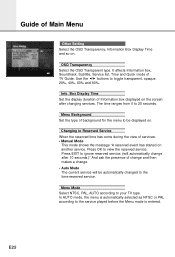
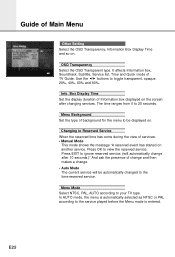
... entered. Use the
buttons to the time-reserved service.
Press EXIT to ignore reserved service. (will automatically change after changing services. It affects Information box,
Soundtrack, Subtitle, Service list, Time and Quick mode of
TV Guide. The time ranges from 0 to your TV type.
Guide of Main Menu
Other Setting
Select the OSD Transparency, Information Box Display...
User Manual - Page 32
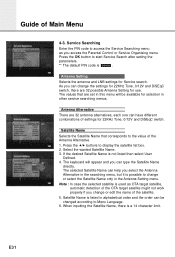
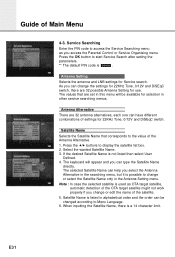
... the desired Satellite Name is a 14 character limit. As you access the Parental Control or Service Organising menu.
Press the buttons to start Service Search after setting the parameters. ** The default PIN code is used as you can change the settings for 22KHz Tone, 0/12V and DiSEqC switch, there are 32 antenna alternatives, each one can...
User Manual - Page 33


If the required LNB Frequency is set the DiSEqC 1.2 motor by Eutelsat specification. DiSEqC Input According to the option and position of STB. ... Burst A to B and DiSEqC A to set to 0/12V, select what LNB and antenna are supported at the same time. Frequency that is not available, then select "0"
and enter the frequency manually using the NUMERIC buttons(0~9). 4.
If you use...
User Manual - Page 35


...select "Yes", the search
will skip all scrambled services. • When the found services are scrambled during searching, if there is only for Manual Search.
Frequency Use the NUMERIC buttons(0~9) on the ...searching,
they are not listed up. E34 Manual Search Set the search parameters(Frequency, Symbol Rate, etc.) to select the Forward Error Correction of other transponder, it searches the ...
User Manual - Page 36


Guide of the NUMERIC
buttons(0~9) to display a hexadecimal keyboard. 4. In the hexadecimal input mode, press one of Main Menu
Advanced Search Performs a manual search with the ones during Manual Search. Frequency Inputs not RF frequency but the frequency that is set PID to search for services. 1. E35 Video PID/Audio PID/PCR PID You can select the...
User Manual - Page 39
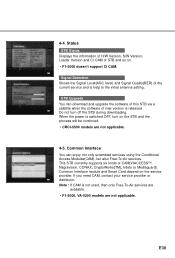
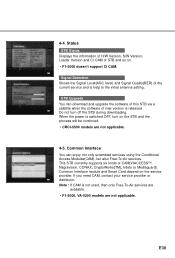
... antenna setting. E38
Do not turn on the STB and the process will be continued. • CRCI-5500 models are not applicable. Common Interface You can download and upgrade the software of this STB via a satellite when the software of the current service and is switched OFF, turn off the STB during downloading. This STB currently supports...
User Manual - Page 44
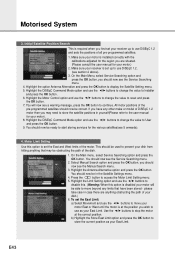
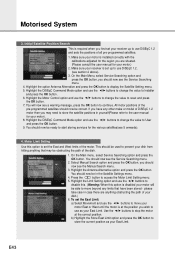
... model of DiSEqC 1.2
motor then you have been stored - You should
now see 5 onwards).
4. Select Manual Search option and press the OK button, you are anything that have any limits that may need to store the satellite positions in yourself(Please refer to use DiSEqC 1.2 and sets the positions of your motor is installed...
User Manual - Page 45
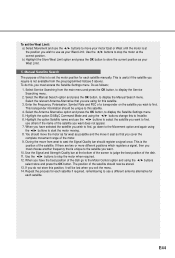
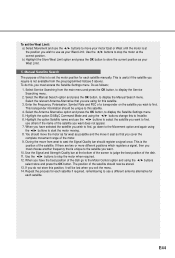
... is the
position of the dish go down to Installer.
6. Use the Signal and Strength Quality bar at...Manual Search menu. To set the motor position for each satellite. Select the Manual Search option and press the OK button, to display the Satellite Settings...each satellite manually. b) Highlight the Store West Limit option and press the OK button to display the Service
Searching menu....
User Manual - Page 46
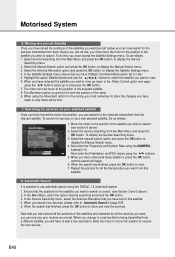
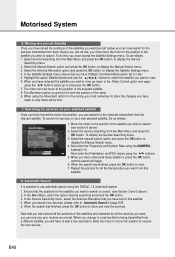
... to store the changes you have selected the satellite you have DiSEqC Command Mode option set for services on your selected satellite
Once you have stored the positions of the satellites you want(... you want to the position of the motor.
9. Select Service Searching from the Main Menu and press the
OK button. Select the Manual Search option and press the OK button, to and press ...
Humax F1-5000 Reviews
Do you have an experience with the Humax F1-5000 that you would like to share?
Earn 750 points for your review!
We have not received any reviews for Humax yet.
Earn 750 points for your review!
