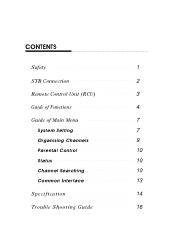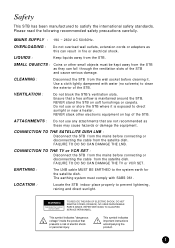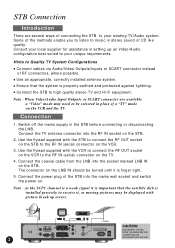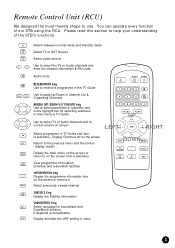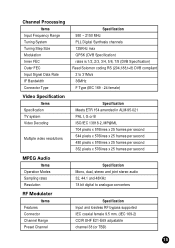Humax F1-CI Support and Manuals
Get Help and Manuals for this Humax item

Most Recent Humax F1-CI Questions
Humax Manual For The Digital Satellite Receiver F1-ci
I can not download a manual for the Humax Digital Satellite Receiver F1-CI. Can you provide me with ...
I can not download a manual for the Humax Digital Satellite Receiver F1-CI. Can you provide me with ...
(Posted by eydfinno 9 years ago)
Firmware Upgrade
Hi, Can you please inform how can I upgrade the firmware of my Humax F1-CI into the latest one and ...
Hi, Can you please inform how can I upgrade the firmware of my Humax F1-CI into the latest one and ...
(Posted by zeitouniam 12 years ago)
How Open The Pin Code Humax F1 Ci
(Posted by masifyounis 12 years ago)
Popular Humax F1-CI Manual Pages
Humax F1-CI Reviews
We have not received any reviews for Humax yet.