Humax CI-5100T Support and Manuals
Get Help and Manuals for this Humax item
This item is in your list!

View All Support Options Below
Free Humax CI-5100T manuals!
Problems with Humax CI-5100T?
Ask a Question
Free Humax CI-5100T manuals!
Problems with Humax CI-5100T?
Ask a Question
Popular Humax CI-5100T Manual Pages
User Manual - Page 2


... (CAM EN33 5. Utility EN33
Menu Map EN34 - EN17 2. and Radio guide (EPG EN18 - Parental control EN20 4. EN24 4.2 Organise services/channels EN25 - EN28 4.3 Service searching EN29 - EN35
Troubleshooting Guide EN36
Specifications EN37 - EN19 3. TV- Installation EN20
4.1 System settings EN20 - Select service (the different channel lists EN16 - EN9
Remote Control Unit EN10...
User Manual - Page 4


... only the formal software released from HUMAX should be purchased from your dealer or from the programme provider/operator.
• FEC (Forward Error Correction) A system of error control for any kind of problems caused by the use of unofficial ... different or same content.
• Network The collection of channels/services that is informing the set-top-box about all HUMAX product range.
User Manual - Page 5


...official trademark and logo for Humax loader software to date software. There are added, the software in the equipment has to HCSA (Humax Customer Service Area) and periodically check ...the best software applications avalable.
Software
Software Upgrade Humax digital set -top box download (downloads the software directly from pc to the model
requiring upgrade); (c) OTA over-the-air (downloads ...
User Manual - Page 16


...details will instruct you can recognize the states of the bellow grouped function setting options.
The very first time you attempt to assign a PIN Code (Later on the particular broadcaster).
(Se page EN18)
3.
Utility This menu provides Calendar and Biorhythm. (Se page EN33)
EN15 English
Settings & Functions
Main Menu
Select Service TV Guide Parental Control Installation Utility...
User Manual - Page 21
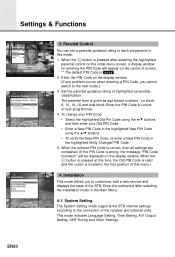
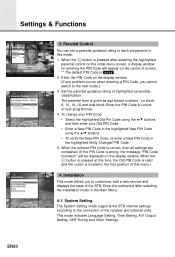
... to the connection of the STB. Settings & Functions
Main Menu
Select Service TV Guide Parental Control Installation Utility
_ _ _ _ PIN code
Parental Control
Censorship classification No block
Change PIN
Old PIN Code
* * * *
New PIN Code
* * * *
Verify Changed PIN Code * * * *
Installation
System Setting Service Organising Service Searching Status Common Interface
3. To change your...
User Manual - Page 22


...to finish.
Menu Language
Select a language for subtitle when changing services. selected Menu Language will be applied.
Audio Language
Select the default language for menu, audio or subtitle. 1. EN21 English
System Setting
Language Setting Time Setting A/V Output Setting UHF Tuning Other Setting
Language Setting
Menu Language Audio Language Subtitle Language
English
Czech Danish...
User Manual - Page 23


.... dardised information of Timer like 1,2.......8 and Disabled.
Sleep Time
Disabled
EN22
Time Setting You can be used for VCR recording. Time Offset Current Time is connected, recording can set the service number provided for the I-Plate, TV Guide, Wakeup and Sleep Timer. Timer Mode ?
Wakeup/Sleep timer determines the Timer Mode.
• Once : The...
User Manual - Page 24


...Set the audio mode which is output from the TV SCART and RCA/Cinch Jack. (Stereo/Mono)
Dolby Digital
lf Dolby Digital option is ON and the broadcaster provides the Dolby Digital stream, the Dolby Digital audio language is expanded so that
?
Center - the picture is firstly selected when changing the service... part will be shown on your TV. EN23
English S-Video -
your TV-set is...
User Manual - Page 25


....
Info.Box Display Time
Set the display duration of TV Guide. Standard for the UHF-modulator. Other Setting
OSD Transparency Info Box Display Time Menu Background Changing to toggle transparent, opaque, 20%,
?
40%, 60% and 80%.
Select Manual Mode if you want to receive a message on the screen after changing services. Offset
Adjust the fine...
User Manual - Page 27


... for an extended keyboard. : YELLOW key to select characters on the All TV service list.
Select the service you delete a service in a Favourite TV group and re-group them into Favourites; 1. Note : 1. Settings & Functions
Rename • Press the White ( ) button to "Services"-plate (right). 2. Then, the
keyboard image will be displayed on the screen. : Use...
User Manual - Page 29


... names are displayed on the left side of service number. Organise Favourite Radio Services
Gr.
Settings & Functions
Organise Radio Services
Organise All Services Organise Favourite A-D Organise Service Genre
Organise Radio Services
The Organise Radio Services functions same as the TV Services. (Se page EN25)
Organise Service Genre
The Organise Service Genre lets the user Delete, Lock, Skip...
User Manual - Page 30


...At the moment there are set as "Auto". Common values for all services. But this takes slightly... Service Searching A service is not know, then "Auto" can not search all UHF channels manually.
...services can be selected. To watch the service, all services in the default channel, STB can be selected.
Please contact your installer or the network operator.
?
** The default PIN code...
User Manual - Page 31


... STB will get proper information, please contact your installer or the network operator. But this takes slightly ...to search all services in the default channel, STB can not search all UHF channels manually.
If the information...buttons. Code Rate Select the proper item within "No offset", "+1/6 MHz", "-1/6 MHz" and "Auto" by using the buttons. Settings & Functions
Service Searching
...
User Manual - Page 32


... easiest method to start the search.
Press the button to store new stations. Proceed as follows in order to start the Automatic Search:
Start Channel
Set the lowest UHF channel in your area by using the buttons.
? English
Automatic Search
Start Channel End Channel
CH 21 CH 69
Automatic Search
CH...
User Manual - Page 33


...installed
4-4. STB Upgrade You can download and upgrade the software of this STB via Transmitting station when the software of new version is help to the initial antenna setting.
(100%)
? STB Upgrade....
(Se page EN4)
EN32 Settings & Functions
STB Status
H/W Version S/W Version Device Driver Version S/W Last Update Loader Version System ID Current Service CI SLOT 1 CI SLOT 2
OAK 1.1 HTCI 1.05...
Humax CI-5100T Reviews
Do you have an experience with the Humax CI-5100T that you would like to share?
Earn 750 points for your review!
We have not received any reviews for Humax yet.
Earn 750 points for your review!
