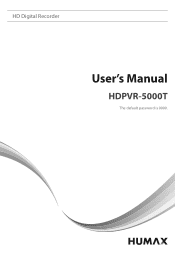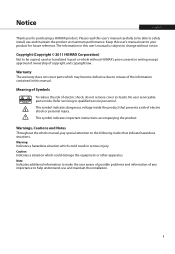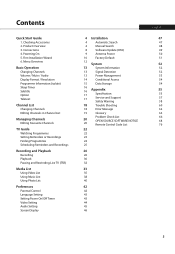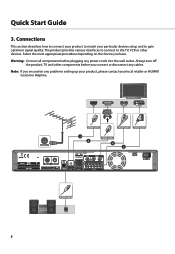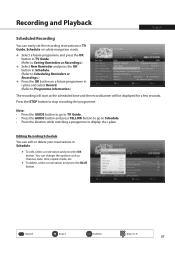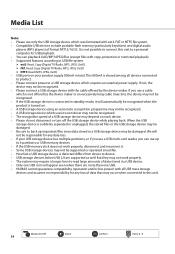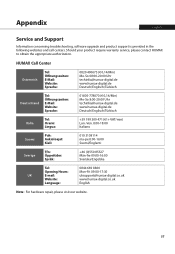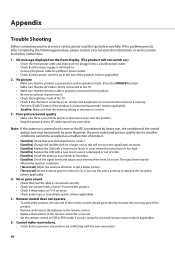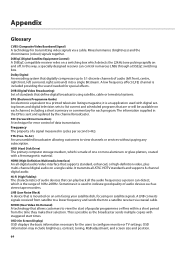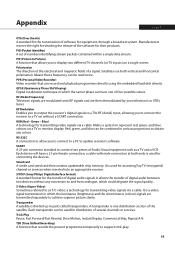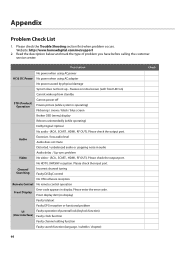Humax HDPVR-5000T Support and Manuals
Get Help and Manuals for this Humax item

View All Support Options Below
Free Humax HDPVR-5000T manuals!
Problems with Humax HDPVR-5000T?
Ask a Question
Free Humax HDPVR-5000T manuals!
Problems with Humax HDPVR-5000T?
Ask a Question
Most Recent Humax HDPVR-5000T Questions
Display
Hi! I have Humax HDPVR-5000T set top box and display doesn´t work. There is no negative volts o...
Hi! I have Humax HDPVR-5000T set top box and display doesn´t work. There is no negative volts o...
(Posted by vuoksentvpalvelu 5 years ago)
Pay Channel Card Not Responding
A fully operational card was inserted in the new Humax receiver, but the system reports (on screen) ...
A fully operational card was inserted in the new Humax receiver, but the system reports (on screen) ...
(Posted by rabbe1 11 years ago)
Popular Humax HDPVR-5000T Manual Pages
Humax HDPVR-5000T Reviews
We have not received any reviews for Humax yet.