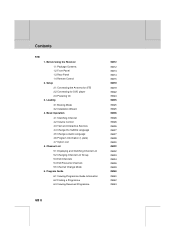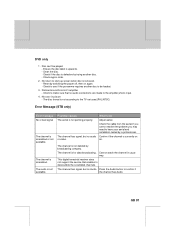Humax DV-1000T Support and Manuals
Get Help and Manuals for this Humax item

View All Support Options Below
Free Humax DV-1000T manuals!
Problems with Humax DV-1000T?
Ask a Question
Free Humax DV-1000T manuals!
Problems with Humax DV-1000T?
Ask a Question
Most Recent Humax DV-1000T Questions
An Error Message Saying'satelite Antenna Is Short-circuited'.no Visual On Tv.
(Posted by nhabtamu42 9 years ago)
Popular Humax DV-1000T Manual Pages
Humax DV-1000T Reviews
We have not received any reviews for Humax yet.