Humax CX-1201T Support and Manuals
Get Help and Manuals for this Humax item
This item is in your list!

View All Support Options Below
Free Humax CX-1201T manuals!
Problems with Humax CX-1201T?
Ask a Question
Free Humax CX-1201T manuals!
Problems with Humax CX-1201T?
Ask a Question
Humax CX-1201T Videos
Popular Humax CX-1201T Manual Pages
User Manual - Page 2


...for purchasing a HUMAX digital terrestrial receiver. Nagravision is a trademark of Philips Electronics N.V. Please read this user manual carefully, to be copied, used or translated in part or whole ...Copyright © 2001 HUMAX Corporation)
Not to be able to safely install, use of the information contained in this document is subject to change without HUMAX's prior consent in writing...
User Manual - Page 3


...
**
Read this manual carefully and make the user aware of possible problems and information of any importance to help the user to understand, to use and to maintain the installation.
**
**
To reduce the risk of electric shock or personal injury.
**
This symbol indicates important instructions accompanying the product.
**
GB 2 No user serviceable parts inside the product...
User Manual - Page 6


... 4.6 Programme Information (I- Setup 2.1 Connecting Aerial 2.2 Powering On
3. Channel List 5.1 Displaying and Switching Channel List 5.2 Changing Channel List Group 5.3 Edit Channels 5.4 Edit Favourite Channels 5.5 Channel Change Mode
6. Installation Wizard 3.1 Language 3.2 Country Setting 3.3 Time Setting
4. Programme Guide 6.1 Viewing Programme Guide Information 6.2 Finding a Programme...
User Manual - Page 7


... A/V Control 7.6 UHF Tuning 7.7 Miscellaneous Settings
8. Software Update 9.1 OTA (Over the Air)
10. Menu Map 14. Specification 16. System Information 10.1 Status 10.2 Signal Detection 10.3 Conditional Access (for Conax embedded)
11. Installation 8.1 Automatic Search 8.2 Manual Search 8.3 Default Setting
9. Trouble Shooting
14.1 Trouble Shooting 14.2 Error Message
15. Glossary 17.
User Manual - Page 13
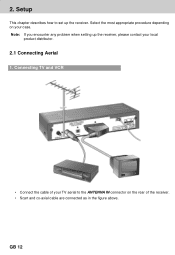
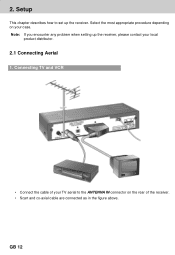
... the cable of your TV aerial to set up the receiver, please contact your case. Select the most appropriate procedure depending on the rear of the receiver. • Scart and co-axial cable are connected as in the figure above. Note: If you encounter any problem when setting up the receiver. GB 12 2.
User Manual - Page 38


... the OK button. Select Subtitle Font using the the OK or button. button, and press
3. button, and press
1. GMT is set the GMT Offset for current time.
1. Press the MENU button.
2.
Manual Subtitles are displayed automatically in the language when you select the subtitle language by from 30 minutes to 1 hour.
3. Subtitle...
User Manual - Page 46


... Guard Interval using the button.
6. Select one option among Auto, 1/4,1/8,1/16 and 1/32
using the press the OK or button. Search
You can complete the setting and start Manual Search. 2. The next procedures are provided together, the channel, which belongs to start searching. 1. GB 45
User Manual - Page 49


... powered off and on
1. Software Update
**
1. Starts downloading new software. Enter Password using the OK or button.
If a new version of software is completed. 4.
Please wait until the updated is detected during watching a programme
1. If using Automatic Update
You can set the product to start upgrading. Select Installation using the NUMERICAL (0~9) buttons...
User Manual - Page 50


....
1. Select Mode. Select Guard Interval. If the information is not found by Automatic, use Manual Update.
4.
Select Yes and press the OK button to setting parameters in Manual Update is displayed. When completing the software update, the product is automatically powered off and on again.
4. Select No and press the OK button to return to search...
User Manual - Page 52


...even after selecting.
2.
Ordering
This item is updated. Change card PIN
This menu lets you should enter the smart card PIN code. **
**
10.3 Conditional Access(for IPPV... and it will be reserved until software is for Conax embedded) 1. Maturity Rating
This menu lets you set level, you have access to watch the event beyond the set...
User Manual - Page 54


... your finger from the TV button.
• TV power turns on or off when the setting is completed.
** [Code for 3 seconds, then TV button LED turn on. Note: This function may not be supported depending on TV model.
**
TV code setting
Note: While you detach your TV using Remote Control
**
You can manipulate TV using the...
User Manual - Page 64


...following instructions....Check the brightness level of the TV and product. - Install aerial where there is On.
2. No or poor ...part should directly point towards the receiving part of receiver's remote control. - Poor picture & sound quality - Check the battery of the TV. - 14. Trouble Shooting
**
14.1 Trouble Shooting
Before contacting your local service, please make sure following trouble...
User Manual - Page 65


... audio is not pointing properly. 14. Adjust aerial.
Cannot watch the channel in .
Trouble Shooting
**
14.2 Error Message
Error message
Possible causes
What to do
No or bad signal The aerial is not available.
If you cannot resolve the problem you may need to confirm if the channel has Audio. again. GB 64
The...
User Manual - Page 69


... techinfo@humax-digital.de [email protected] [email protected]
English Deutsch Arabic
English Deutsch
Europe & North Africa Germany Middle East Asia & Other area
GB 68 Please try to contact to your local dealers first when you have any problem.
Service and Support
**
You can get information such as a troubleshooting guide, software upgrades and product support guide from...
User Manual - Page 70


... 1805 778 870 ( 0,12/Min+ International Call Charge) Open: Local Time in Dubai (GMT+4)
9:00 - 20:00 (Saturday - Friday) 8:00 - 18:00 (Saturday)
Support Language: Deutsch/English
**
Humax BTCI Hotline (Premiere Model) Germany: 01805-778900 ( 0,12/Min) Austria: 0900-900633 ( 0,33/Min)
**
For hardware repair, please refer to support website. (Homepage or HCSA)
GB 69
Humax CX-1201T Reviews
Do you have an experience with the Humax CX-1201T that you would like to share?
Earn 750 points for your review!
We have not received any reviews for Humax yet.
Earn 750 points for your review!

