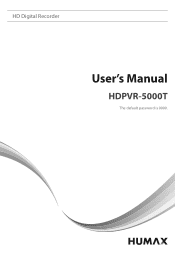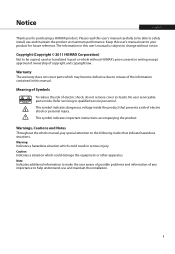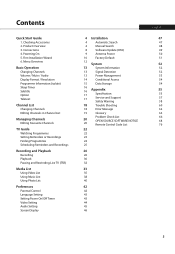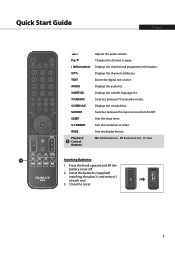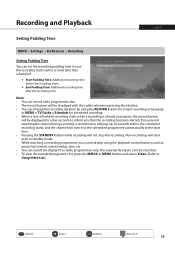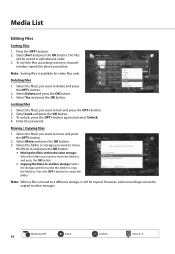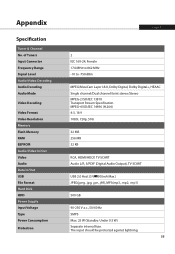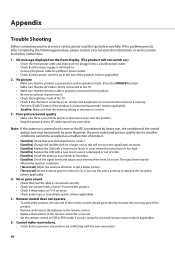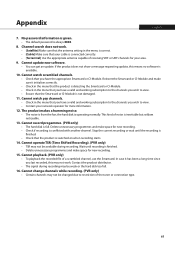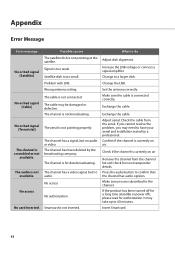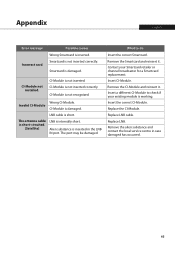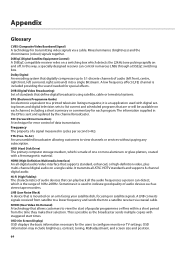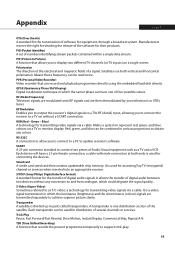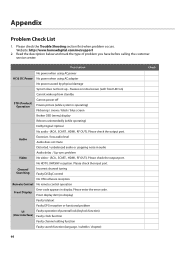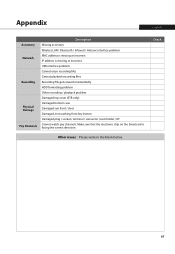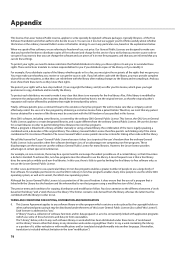Humax HDPVR-5000T Support Question
Find answers below for this question about Humax HDPVR-5000T.Need a Humax HDPVR-5000T manual? We have 1 online manual for this item!
Question posted by rabbe1 on September 1st, 2012
Pay Channel Card Not Responding
A fully operational card was inserted in the new Humax receiver, but the system reports (on screen) no contact/access (1). The chip is duly pointed downwards and the receiver works for non-pay channels.
Any suggestions?
Current Answers
Related Humax HDPVR-5000T Manual Pages
Similar Questions
Display
Hi! I have Humax HDPVR-5000T set top box and display doesn´t work. There is no negative volts o...
Hi! I have Humax HDPVR-5000T set top box and display doesn´t work. There is no negative volts o...
(Posted by vuoksentvpalvelu 5 years ago)
How To Watch And Record Nilesat Channels In Humax Hdr-2000t Receiver
How to watch and Record Nilesat,Arabsat Channels in HDR-2000T receiver
How to watch and Record Nilesat,Arabsat Channels in HDR-2000T receiver
(Posted by biby7976 9 years ago)
If I Search A New Channel Is Not Able To Save. Mpeg 2.smart Card Is Not In
(Posted by rasstugah 11 years ago)
Lanuage Options
i CAN NO LONGER ACCESS A CHOICE OF LANGUAGE WHICH ONCE APPEARED WHEN USING THE PAY TV CARD, IT WOULD...
i CAN NO LONGER ACCESS A CHOICE OF LANGUAGE WHICH ONCE APPEARED WHEN USING THE PAY TV CARD, IT WOULD...
(Posted by mimravida 12 years ago)
Sound Not Coming From Channel Changes
Using Bose V20 and Panasonic Th42PY800H plasma television, when changing channels often will not rec...
Using Bose V20 and Panasonic Th42PY800H plasma television, when changing channels often will not rec...
(Posted by charliko 12 years ago)