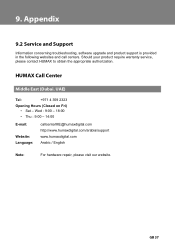Humax IR-HD1000 Support and Manuals
Get Help and Manuals for this Humax item

View All Support Options Below
Free Humax IR-HD1000 manuals!
Problems with Humax IR-HD1000?
Ask a Question
Free Humax IR-HD1000 manuals!
Problems with Humax IR-HD1000?
Ask a Question
Most Recent Humax IR-HD1000 Questions
Not Allowed Irdeto Softwafe Update To Press
(Posted by rashaph7 1 year ago)
Humax Hd 1000 Good Company For Network Software Installed Plz Help Me
For software installed
For software installed
(Posted by Khan44293 2 years ago)
Need To Do Sw Update For Humax Satellite Receiver Ir-hd1000
My Receiver is Humax IR-HD1000SW ver. MHZZSIR 1.00.05 (this is the working SW).I need to update to t...
My Receiver is Humax IR-HD1000SW ver. MHZZSIR 1.00.05 (this is the working SW).I need to update to t...
(Posted by YasirAbuelhassan 4 years ago)
Popular Humax IR-HD1000 Manual Pages
Humax IR-HD1000 Reviews
 Humax has a rating of 3.50 based upon 2 reviews.
Get much more information including the actual reviews and ratings that combined to make up the overall score listed above. Our reviewers
have graded the Humax IR-HD1000 based upon the following criteria:
Humax has a rating of 3.50 based upon 2 reviews.
Get much more information including the actual reviews and ratings that combined to make up the overall score listed above. Our reviewers
have graded the Humax IR-HD1000 based upon the following criteria:
- Durability [2 ratings]
- Cost Effective [2 ratings]
- Quality [2 ratings]
- Operate as Advertised [2 ratings]
- Customer Service [2 ratings]