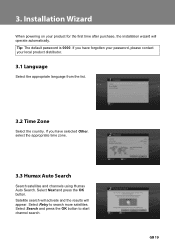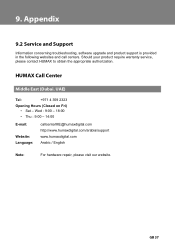Humax IR-HD1000 Support Question
Find answers below for this question about Humax IR-HD1000.Need a Humax IR-HD1000 manual? We have 1 online manual for this item!
Question posted by Khan44293 on March 6th, 2022
Humax Hd 1000 Good Company For Network Software Installed Plz Help Me
For software installed
Current Answers
Answer #1: Posted by hzplj9 on March 6th, 2022 3:24 PM
You may need to update the system. This is a link to software update info.
Hope that helps.
Answer #2: Posted by Mybookie on March 6th, 2022 8:00 AM
It is good .
If you want to read it's review you can find it here .
Click on the blue line ?
Answer #3: Posted by SonuKumar on March 6th, 2022 8:10 AM
Please respond to my effort to provide you with the best possible solution by using the "Acceptable Solution" and/or the "Helpful" buttons when the answer has proven to be helpful.
Regards,
Sonu
Your search handyman for all e-support needs!!
Related Humax IR-HD1000 Manual Pages
Similar Questions
How To Update Humax Vaci 5300 Satellite Receiver Software?
How to update humax vaci 5300 satellite receiver software?
How to update humax vaci 5300 satellite receiver software?
(Posted by maajwa 4 years ago)
How Do I Update The Software Of My Satellite Receiver
(Posted by Casiskleo 9 years ago)
Hello,
I'm Looking For A Remote Control For Humax Ir-hd 1000.
Thanks A Lot
(Posted by mhmazouni 12 years ago)
Hi
How Can I Reset The Password Of Humax Hd 1000
Many Thanks
(Posted by eltahir 12 years ago)
Update The Software Of Humax Receiver Ir-dh1000 Manually
WHAT IS THE FREQUANCY TO UPDATE THE SOFTWARE OF HUMAX RECEIVER IR-DH1000 MANUALLY?
WHAT IS THE FREQUANCY TO UPDATE THE SOFTWARE OF HUMAX RECEIVER IR-DH1000 MANUALLY?
(Posted by akhdair 12 years ago)