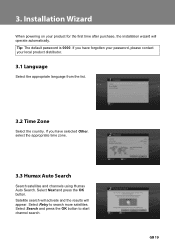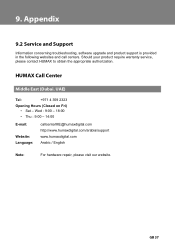Humax IR-HD1000 Support Question
Find answers below for this question about Humax IR-HD1000.Need a Humax IR-HD1000 manual? We have 1 online manual for this item!
Question posted by mhmazouni on March 21st, 2012
Hello, I'm Looking For A Remote Control For Humax Ir-hd 1000. Thanks A Lot
The person who posted this question about this Humax product did not include a detailed explanation. Please use the "Request More Information" button to the right if more details would help you to answer this question.
Current Answers
Related Humax IR-HD1000 Manual Pages
Similar Questions
Humax Hd 1000 Good Company For Network Software Installed Plz Help Me
For software installed
For software installed
(Posted by Khan44293 2 years ago)
Need To Do Sw Update For Humax Satellite Receiver Ir-hd1000
My Receiver is Humax IR-HD1000SW ver. MHZZSIR 1.00.05 (this is the working SW).I need to update to t...
My Receiver is Humax IR-HD1000SW ver. MHZZSIR 1.00.05 (this is the working SW).I need to update to t...
(Posted by YasirAbuelhassan 4 years ago)
Remote Control Problem
my humax ir 2020HD is not responding to remote control ,even after buying new remoterarely responds ...
my humax ir 2020HD is not responding to remote control ,even after buying new remoterarely responds ...
(Posted by mcde010 8 years ago)
Hi
How Can I Reset The Password Of Humax Hd 1000
Many Thanks
(Posted by eltahir 12 years ago)
Which Remote Control Unit Goes With Humax Ir- Ace
WHICH REMOTE CONTROL UNIT GOES WITH HUMAX IR- ACE
WHICH REMOTE CONTROL UNIT GOES WITH HUMAX IR- ACE
(Posted by cazzatyler 12 years ago)