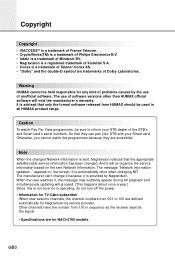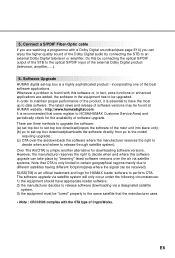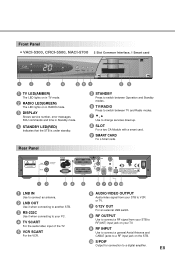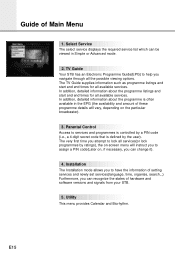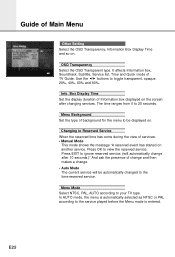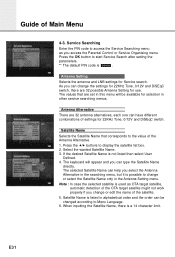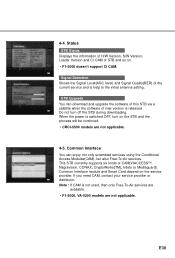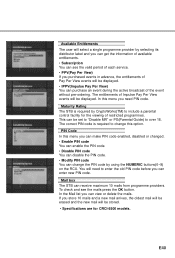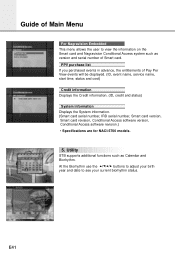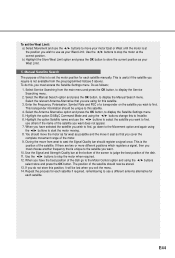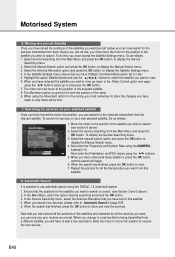Humax VACI-5300 Support and Manuals
Get Help and Manuals for this Humax item

View All Support Options Below
Free Humax VACI-5300 manuals!
Problems with Humax VACI-5300?
Ask a Question
Free Humax VACI-5300 manuals!
Problems with Humax VACI-5300?
Ask a Question
Most Recent Humax VACI-5300 Questions
How To Update Humax Vaci 5300 Satellite Receiver Software?
How to update humax vaci 5300 satellite receiver software?
How to update humax vaci 5300 satellite receiver software?
(Posted by maajwa 4 years ago)
How To Remove Parental Control Pin Code
hey,i have humax vaci-5300 i bought from one of my roommate when i was in saudia arabia when i broug...
hey,i have humax vaci-5300 i bought from one of my roommate when i was in saudia arabia when i broug...
(Posted by faisalayaz63 5 years ago)
Irhd-1000s Transponder Delete
How I Can Delete Or Edit Transponder In Irhd-1000s Reciever ?.
How I Can Delete Or Edit Transponder In Irhd-1000s Reciever ?.
(Posted by naremo2009 8 years ago)
Viaccess 4 And Humax Vaci 5300
Hello, is it possible to use a Viaccess 4 card with Humax VACI 5300?
Hello, is it possible to use a Viaccess 4 card with Humax VACI 5300?
(Posted by alexlipo 9 years ago)
I Have A Problem To Update Channels On Humax Vaci-5300.
After 5-7 minutes of Automatic surch, i have got an info that the automatic surch is cancled.
After 5-7 minutes of Automatic surch, i have got an info that the automatic surch is cancled.
(Posted by mhadi84766 10 years ago)
Humax VACI-5300 Videos
Popular Humax VACI-5300 Manual Pages
Humax VACI-5300 Reviews
We have not received any reviews for Humax yet.