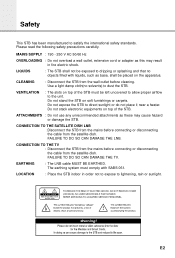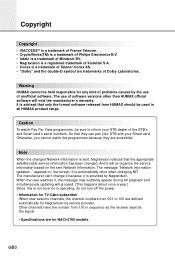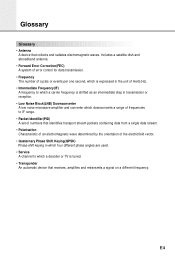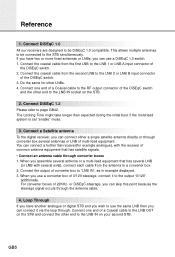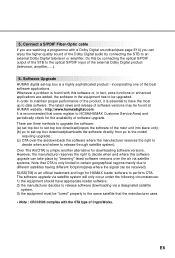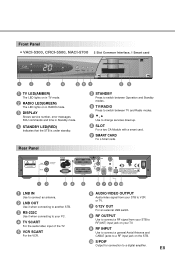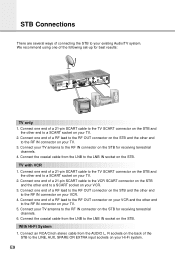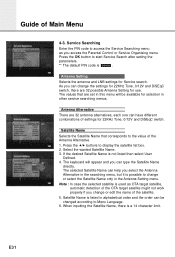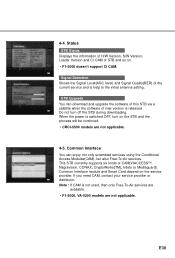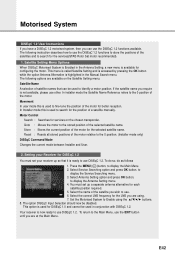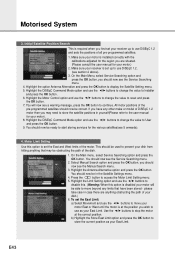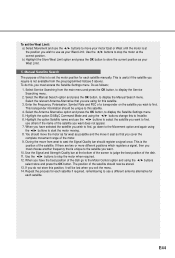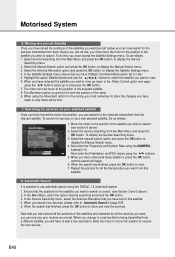Humax VACI-5300 Support Question
Find answers below for this question about Humax VACI-5300.Need a Humax VACI-5300 manual? We have 1 online manual for this item!
Question posted by maajwa on May 13th, 2019
How To Update Humax Vaci 5300 Satellite Receiver Software?
How to update humax vaci 5300 satellite receiver software?
Current Answers
Related Humax VACI-5300 Manual Pages
Similar Questions
Need To Do Sw Update For Humax Satellite Receiver Ir-hd1000
My Receiver is Humax IR-HD1000SW ver. MHZZSIR 1.00.05 (this is the working SW).I need to update to t...
My Receiver is Humax IR-HD1000SW ver. MHZZSIR 1.00.05 (this is the working SW).I need to update to t...
(Posted by YasirAbuelhassan 4 years ago)
Viaccess 4 And Humax Vaci 5300
Hello, is it possible to use a Viaccess 4 card with Humax VACI 5300?
Hello, is it possible to use a Viaccess 4 card with Humax VACI 5300?
(Posted by alexlipo 9 years ago)
Humax Manual For The Digital Satellite Receiver F1-ci
I can not download a manual for the Humax Digital Satellite Receiver F1-CI. Can you provide me with ...
I can not download a manual for the Humax Digital Satellite Receiver F1-CI. Can you provide me with ...
(Posted by eydfinno 10 years ago)
I Have A Problem To Update Channels On Humax Vaci-5300.
After 5-7 minutes of Automatic surch, i have got an info that the automatic surch is cancled.
After 5-7 minutes of Automatic surch, i have got an info that the automatic surch is cancled.
(Posted by mhadi84766 10 years ago)