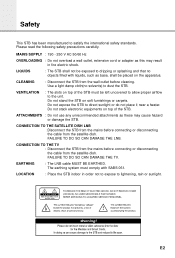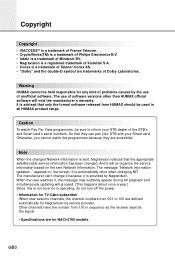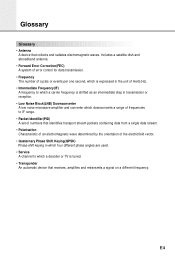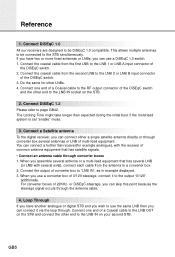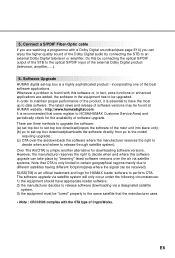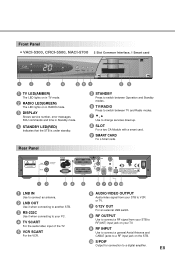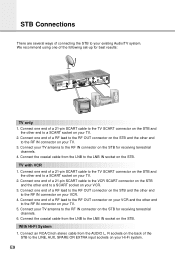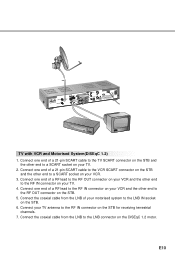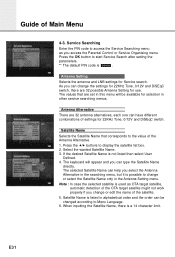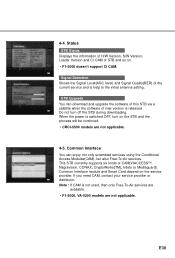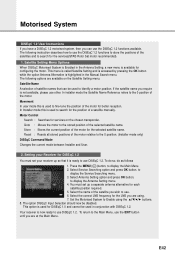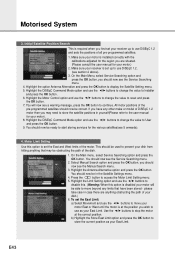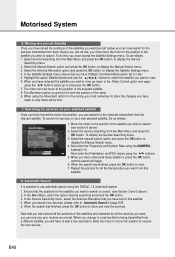Humax VACI-5300 Support Question
Find answers below for this question about Humax VACI-5300.Need a Humax VACI-5300 manual? We have 1 online manual for this item!
Question posted by alexlipo on March 25th, 2015
Viaccess 4 And Humax Vaci 5300
Current Answers
Answer #1: Posted by BusterDoogen on March 25th, 2015 11:31 AM
PCMCIA Type II×2 port which is the viaccess's only interface.
I hope this is helpful to you!
Please respond to my effort to provide you with the best possible solution by using the "Acceptable Solution" and/or the "Helpful" buttons when the answer has proven to be helpful. Please feel free to submit further info for your question, if a solution was not provided. I appreciate the opportunity to serve you!
Related Humax VACI-5300 Manual Pages
Similar Questions
How to update humax vaci 5300 satellite receiver software?
I can not download a manual for the Humax Digital Satellite Receiver F1-CI. Can you provide me with ...
After 5-7 minutes of Automatic surch, i have got an info that the automatic surch is cancled.
please provide me with catalog of HUMAX - Digital satellite receiver XD-400 IRCI-PVR