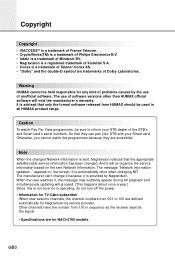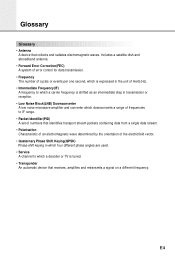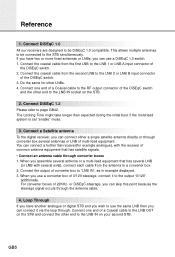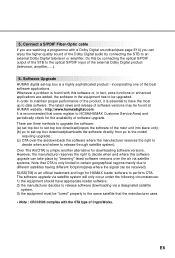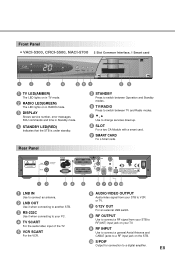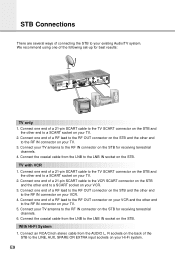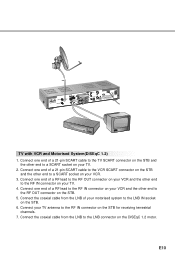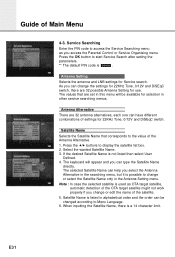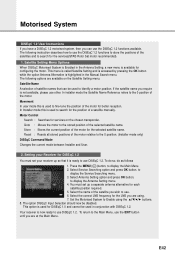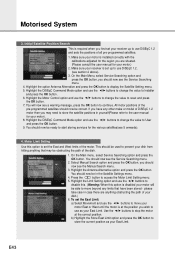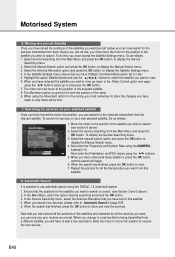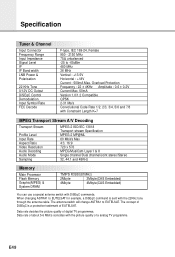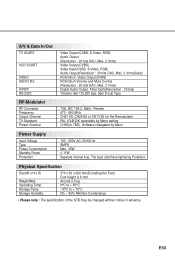Humax VACI-5300 Support Question
Find answers below for this question about Humax VACI-5300.Need a Humax VACI-5300 manual? We have 1 online manual for this item!
Question posted by mhadi84766 on December 31st, 2013
I Have A Problem To Update Channels On Humax Vaci-5300.
Requests for more information
I cannot find any information re this model number. Can you update with more information.
Current Answers
Answer #1: Posted by hzplj9 on December 31st, 2013 11:37 AM
http://www.manualowl.com/m/Humax/VACI-5300/Manual/200864
If the tuning responds with 'cancelled' points to probably an issue with the configuration of the LNB settings etc. I suggest resetting the unit to factory defaults and restarting. This information should be in the manual. If you still have no success then check your LNB is actually giving a signal and if you have a option of testing the same with another box this will give you some insight into the site of the problem.Having read the manual it doesn't appear to have a system reset. (Very strange) It is probably worth checking that you have selected the correct setting for your region via the set-up instructions which is in the manual.
Hope this helps.
Related Humax VACI-5300 Manual Pages
Similar Questions
How to update humax vaci 5300 satellite receiver software?
Hello, is it possible to use a Viaccess 4 card with Humax VACI 5300?
please provide me with catalog of HUMAX - Digital satellite receiver XD-400 IRCI-PVR
WHAT IS THE FREQUANCY TO UPDATE THE SOFTWARE OF HUMAX RECEIVER IR-DH1000 MANUALLY?