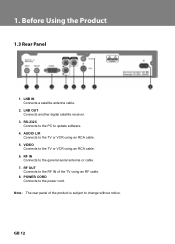Humax IR-FREE Support and Manuals
Get Help and Manuals for this Humax item

View All Support Options Below
Free Humax IR-FREE manuals!
Problems with Humax IR-FREE?
Ask a Question
Free Humax IR-FREE manuals!
Problems with Humax IR-FREE?
Ask a Question
Most Recent Humax IR-FREE Questions
I Forget My Humax Reciver Password
(Posted by mohammedahmed1161 1 year ago)
Humax Ir-free 13110465500522 Master Coad???
Humax IR-FREE 13110465500522 master coad???
Humax IR-FREE 13110465500522 master coad???
(Posted by abusalh1127 4 years ago)
Popular Humax IR-FREE Manual Pages
Humax IR-FREE Reviews
We have not received any reviews for Humax yet.