Humax F2-FINDER Support and Manuals
Get Help and Manuals for this Humax item
This item is in your list!

View All Support Options Below
Free Humax F2-FINDER manuals!
Problems with Humax F2-FINDER?
Ask a Question
Free Humax F2-FINDER manuals!
Problems with Humax F2-FINDER?
Ask a Question
Most Recent Humax F2-FINDER Questions
Popular Humax F2-FINDER Manual Pages
User Manual - Page 4
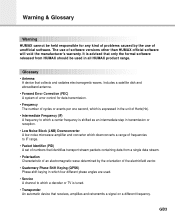
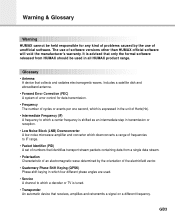
....
Includes a satellite dish and abroadband antenna. • Forward Error Correction (FEC) A system of error control for any kind of problems caused by the orientation of the electricfield vector. • Quaternary Phase Shift Keying (QPSK) Phase-shift keying in all HUMAX product range. The use of unofficial software. It is tuned. • Transponder An automatic device...
User Manual - Page 6
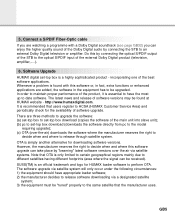
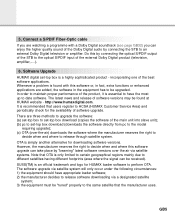
... three methods to upgrade the software: (a) set-top box to set-top box download (copies the software of software versions may be upgraded. incorporating one of the product, it is essential to have appropriate loader software; 2) the manufacturer decides to release software downloading via satellite systems. Note that users register to perform OTA. OTA is found at HUMAX website - It...
User Manual - Page 13


... text of event, State of reserved event
Event Part shows the current information. • Present / following items: • Service number, Service name. • Subtitle, Teletext, Scrambling and Dolby service symbol.
(These are automatically displayed on the screen. Function Guide
GB12
Menu language Setup Wizard When the language setting screen is pressed under I-Plate display the INFO...
User Manual - Page 19


...Guide (EPG) to help you navigate through the PIN (Personal Identification Number), which is provided for easier switching to the service...service (language, time, A/V Output,......). Parental Control This "Parental Control" feature sets... of Antenna Setting, Manual Search, Auto...service navigation system (Channel List) is 4 digit number. (The factory preset PIN code : 0000 )
5. Main Menu Guide...
User Manual - Page 25


...Menu Guide
Simple EPG (TV/Radio) Shows a Simple EPG like an Information box.
Time range of bar : This consists of programme. Antenna Setting Selects the antenna and LNB settings for...Maximum twenty programmes can change the settings for use.
Channel Search Enter the PIN code to start Service Search after setting the parameters. ** The default PIN code is 0000 . GB24 Black vertical ...
User Manual - Page 27


...supported at the same time. After setting the above mentioned value, press the OK button to move to display the LNB Frequency list box
(Item window). 3. Motorised System The Motorised System is set to set the DiSEqC 1.2 motor by Eutelsat specification...GB39. The 22KHz Tone setting is not available then select
User Defined and press the OK button. 5. Main Menu Guide
LNB Frequency 1. Press the...
User Manual - Page 28


...enter frequency the remote
control unit. Antenna alternative 16 is not listed then select User Defined and OK button.
Press the button to the Item window 2. The ...
the buttons. Use the buttons to manually find the services that you have selected in the transponder. The Input text window will appear. 2. Manual Search Set the search parameters (Frequency, Polarisation, Symbol...
User Manual - Page 31
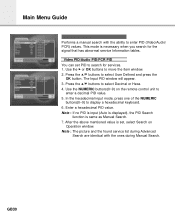
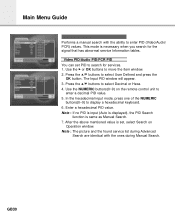
... displayed), the PID Search
function is necessary when you search for services. 1. Use the or OK buttons to select User Defined and press the
OK button. In the hexadecimal input mode...set PID to display a hexadecimal keyboard. 6. This mode is same as Manual Search. 7. Press the buttons to
enter a decimal PID value. 5. Enter a hexadecimal PID value. Note : The picture and the found service...
User Manual - Page 32


...
parental control on the initial menu screen, a display window for entering the PIN code will be displayed on the display window. (If any problem occurs when entering a PIN code, you cannot switch to select the parental level. Enter the PIN code on the display window. Set the parental guidance rating of screen. ** The default PIN...
User Manual - Page 33


...Language Setting, Time Setting, UHF, A/V Output Setting, Status, Default, Others and STB Upgrade. lf...service, press MENU( ) button firstly. By selecting such a soundtrack the Dolby Digital audio will be output only through the optical S/PDIF on the top to the desired language on the STB. Preference The Preference mode supports the STB internal settings according to MPEG. Main Menu Guide...
User Manual - Page 34


... selected Menu Language will initially select the previously memorised Audio Language. GB33 Language Setting Select the language for audio when changing services. Press the OK button again and the language setting
menu will be displayed. 3. If the Audio Language of current service will be automatically selected. Menu Language Select a language for subtitle when changing...
User Manual - Page 35
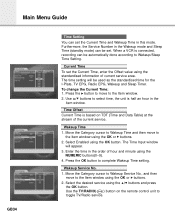
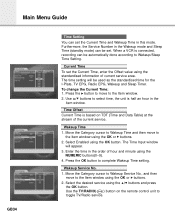
... the I-Plate, TV EPG, Radio EPG, Wakeup and Sleep Timer. Wakeup Service No.
1. The time setting will appear.
3. Furthermore, the Service Number in the order of hour and minute using the NUMERIC buttons(0~9).
4. ... Table) at the stream of the current service. Main Menu Guide
GB34
Time Setting
You can set the Current Time, enter the Offset value using the standardised information of current...
User Manual - Page 38


...menu.
Info.
Box Display Time, and then move to save all services as
Free-To-Air service of TV Guide. Select Duration time using the the OK button. Status
Displays the ...1. Default 1. Box Display Time
Set the display duration of H/W Version, S/W Version, Loader Version and System ID and so on the screen after changing services.
When you a PIN code, the message, "The default values...
User Manual - Page 40


...services from the User mode.
When a Motorised System is found , you should select other frequency and drive the motor again until you find that the Reset command is added as Installer,... Category window and the Goto/Store items are found . Motorised System
DiSEqC 1.2 User Instructions If you have set the location information for a satellite, you can perform fine-tuning for its location...
User Manual - Page 41
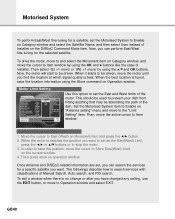
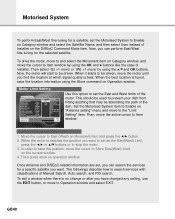
...services with classifications of Installer.
To set the East and West limits of Installer on operation window.
Set the Motorised System item to Enable on "Antenna setting" menu and move ' by using the OK and buttons like the case of Manual... User instead of the motor. When it starts to Enable on Category window, and move to set the East (or West ) Limit
1. Motor Limit Setting...
Humax F2-FINDER Reviews
Do you have an experience with the Humax F2-FINDER that you would like to share?
Earn 750 points for your review!
We have not received any reviews for Humax yet.
Earn 750 points for your review!
