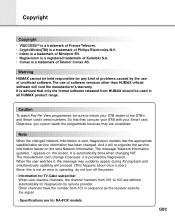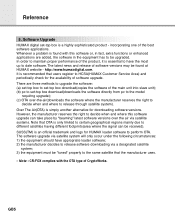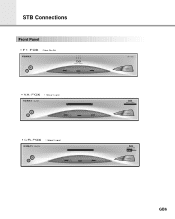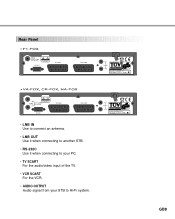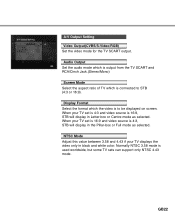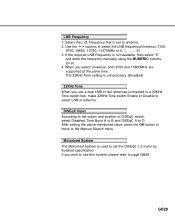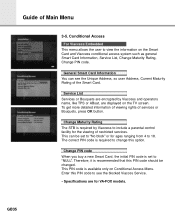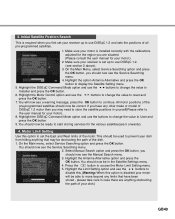Humax VA-FOX Support and Manuals
Get Help and Manuals for this Humax item

View All Support Options Below
Free Humax VA-FOX manuals!
Problems with Humax VA-FOX?
Ask a Question
Free Humax VA-FOX manuals!
Problems with Humax VA-FOX?
Ask a Question
Most Recent Humax VA-FOX Questions
It Is Restart Automatically, When I Put On A Channel It Will Stop And Start Agai
it is restart automatically, when I put on a channel it will stop and start again and again without ...
it is restart automatically, when I put on a channel it will stop and start again and again without ...
(Posted by mobarek22 8 years ago)
Unable To View Cnn And Kanal 4.
Unable to view CNN and Kanal 4 due to the picture breaking up and a terrible popping sound.
Unable to view CNN and Kanal 4 due to the picture breaking up and a terrible popping sound.
(Posted by carinonline 9 years ago)
The Set Does Not Work
when ipwer on ihave just grn. led was show up and by remote cnt. does not any action so pls. guide m...
when ipwer on ihave just grn. led was show up and by remote cnt. does not any action so pls. guide m...
(Posted by khghanavati 10 years ago)
Hi I Forgot My Password Can You Give Me Master Code Thanks
(Posted by turkishman744 10 years ago)
Popular Humax VA-FOX Manual Pages
Humax VA-FOX Reviews
 Humax has a rating of 3.00 based upon 1 review.
Get much more information including the actual reviews and ratings that combined to make up the overall score listed above. Our reviewers
have graded the Humax VA-FOX based upon the following criteria:
Humax has a rating of 3.00 based upon 1 review.
Get much more information including the actual reviews and ratings that combined to make up the overall score listed above. Our reviewers
have graded the Humax VA-FOX based upon the following criteria:
- Durability [1 rating]
- Cost Effective [1 rating]
- Quality [1 rating]
- Operate as Advertised [1 rating]
- Customer Service [1 rating]