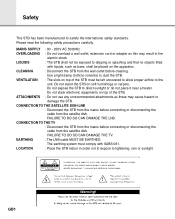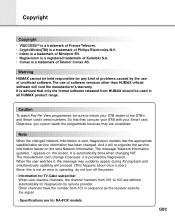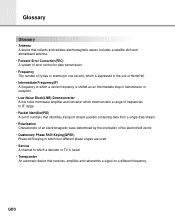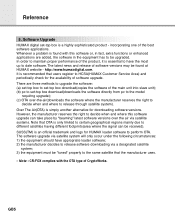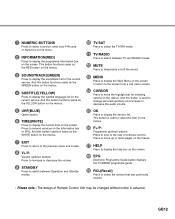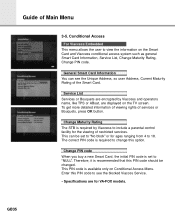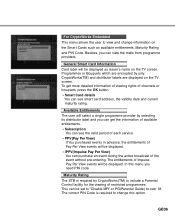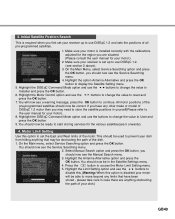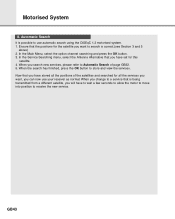Humax VA-FOX Support Question
Find answers below for this question about Humax VA-FOX.Need a Humax VA-FOX manual? We have 1 online manual for this item!
Question posted by turkishman744 on March 25th, 2014
Hi I Forgot My Password Can You Give Me Master Code Thanks
The person who posted this question about this Humax product did not include a detailed explanation. Please use the "Request More Information" button to the right if more details would help you to answer this question.
Current Answers
Related Humax VA-FOX Manual Pages
Similar Questions
How To Update Humax Vaci 5300 Satellite Receiver Software?
How to update humax vaci 5300 satellite receiver software?
How to update humax vaci 5300 satellite receiver software?
(Posted by maajwa 4 years ago)
It Is Restart Automatically, When I Put On A Channel It Will Stop And Start Agai
it is restart automatically, when I put on a channel it will stop and start again and again without ...
it is restart automatically, when I put on a channel it will stop and start again and again without ...
(Posted by mobarek22 8 years ago)
Humax Manual For The Digital Satellite Receiver F1-ci
I can not download a manual for the Humax Digital Satellite Receiver F1-CI. Can you provide me with ...
I can not download a manual for the Humax Digital Satellite Receiver F1-CI. Can you provide me with ...
(Posted by eydfinno 10 years ago)
Catalog Of Humax - Digital Satellite Receiver Xd-400 Irci-pvr
please provide me with catalog of HUMAX - Digital satellite receiver XD-400 IRCI-PVR
please provide me with catalog of HUMAX - Digital satellite receiver XD-400 IRCI-PVR
(Posted by cmcco 10 years ago)
Master Code
i have one receive Humax IR-ACEII but im forget the pin code also not accept 0000.1234 is incorrect ...
i have one receive Humax IR-ACEII but im forget the pin code also not accept 0000.1234 is incorrect ...
(Posted by irabiul 12 years ago)