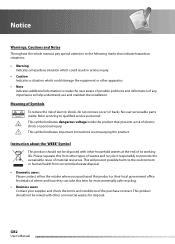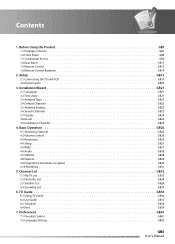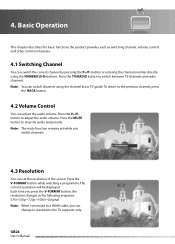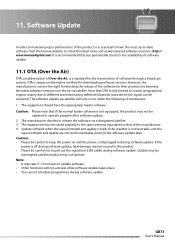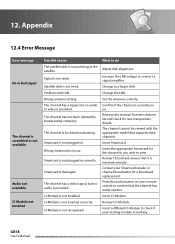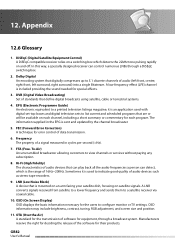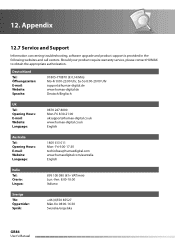Humax HD-FOX Support and Manuals
Get Help and Manuals for this Humax item

View All Support Options Below
Free Humax HD-FOX manuals!
Problems with Humax HD-FOX?
Ask a Question
Free Humax HD-FOX manuals!
Problems with Humax HD-FOX?
Ask a Question
Most Recent Humax HD-FOX Questions
Humax Hd-fox/hderror Message E52-32
I have problem with device Humax HD-FOX/HD. there is error message sporadically E42-32. Sometime is ...
I have problem with device Humax HD-FOX/HD. there is error message sporadically E42-32. Sometime is ...
(Posted by horvathati01 5 years ago)
Boot Up Problem After Power Cut
The receiver is unable to boot up... every time there is a power cut the automatic channel search di...
The receiver is unable to boot up... every time there is a power cut the automatic channel search di...
(Posted by maiushy 10 years ago)
I Have A Problem No Signal E52-32
we need solution about this problem with E52-32 all things it's ok sudennley stoped
we need solution about this problem with E52-32 all things it's ok sudennley stoped
(Posted by malekfayad 10 years ago)
Hd Fox T2 Wrong Time
hd fox t2 the time is 2 minutes fast, is there a way to manually change this?
hd fox t2 the time is 2 minutes fast, is there a way to manually change this?
(Posted by patrick201 10 years ago)
My Tv Is Ntsc How Could I Change The Receiver (ir2000hd) To Give Ntsc Signal
same as title
same as title
(Posted by zmsnaman 10 years ago)
Humax HD-FOX Videos
Popular Humax HD-FOX Manual Pages
Humax HD-FOX Reviews
We have not received any reviews for Humax yet.