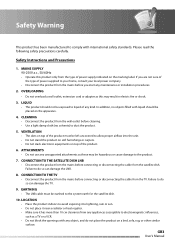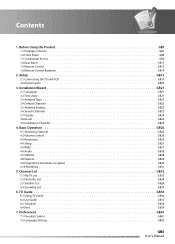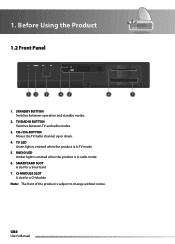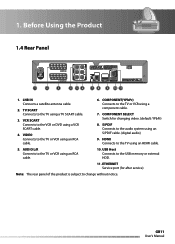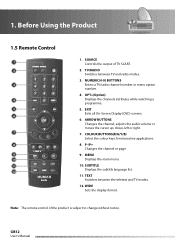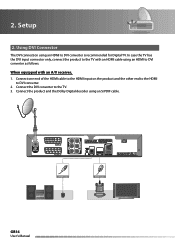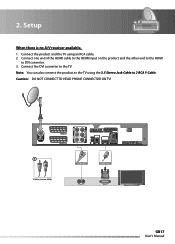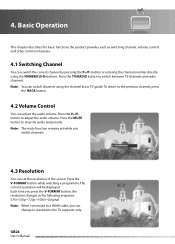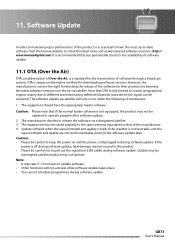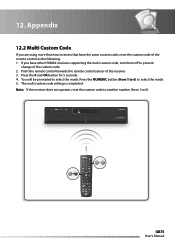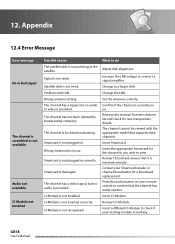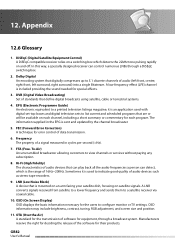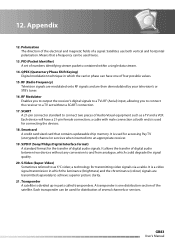Humax HD-FOX Support Question
Find answers below for this question about Humax HD-FOX.Need a Humax HD-FOX manual? We have 1 online manual for this item!
Question posted by zmsnaman on May 9th, 2013
My Tv Is Ntsc How Could I Change The Receiver (ir2000hd) To Give Ntsc Signal
same as title
Current Answers
Related Humax HD-FOX Manual Pages
Similar Questions
The Picture Can Not Shown In My Tv . How To Tune From The Receiver To Samsung
I am unable to see the picture from the recever
I am unable to see the picture from the recever
(Posted by Banafea2008 9 years ago)
Hd Saterlite Transmissions
Can a HUMAX F2-1002 SATERLITE RECEIVER RECEIVE hd TRANSMISSIONS. i REPROGAMMED FOR TBN Christian tv ...
Can a HUMAX F2-1002 SATERLITE RECEIVER RECEIVE hd TRANSMISSIONS. i REPROGAMMED FOR TBN Christian tv ...
(Posted by daverabe 9 years ago)
I Have A Problem No Signal E52-32
we need solution about this problem with E52-32 all things it's ok sudennley stoped
we need solution about this problem with E52-32 all things it's ok sudennley stoped
(Posted by malekfayad 10 years ago)
Humax I Cord Hd + Not Recording Hd Channels And Tv Portal Is Not Working
I'm not able to record HD channels on Humax I cord HD+ and also can't access internet trough TV port...
I'm not able to record HD channels on Humax I cord HD+ and also can't access internet trough TV port...
(Posted by abdallakhalil 11 years ago)
Humax Receiver Ir2000hd, How To Change The Time Zone ?
Hi I have Humax receiver ir2000hd, and I would like to change the time zone for my receiver.
Hi I have Humax receiver ir2000hd, and I would like to change the time zone for my receiver.
(Posted by malsagabi 11 years ago)