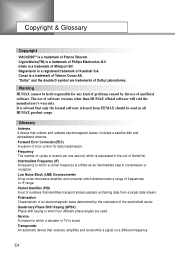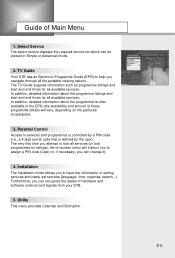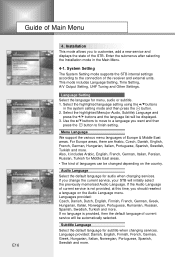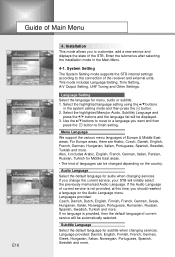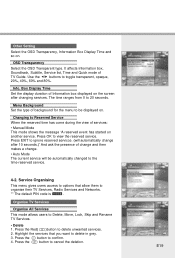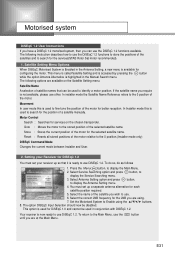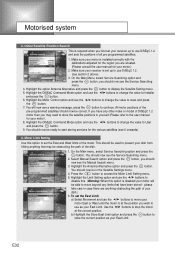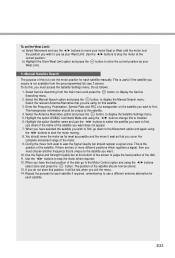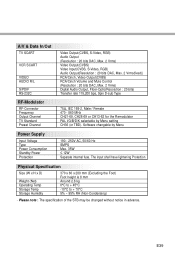Humax IRCI-5400Z Support and Manuals
Get Help and Manuals for this Humax item

View All Support Options Below
Free Humax IRCI-5400Z manuals!
Problems with Humax IRCI-5400Z?
Ask a Question
Free Humax IRCI-5400Z manuals!
Problems with Humax IRCI-5400Z?
Ask a Question
Most Recent Humax IRCI-5400Z Questions
Software Problem
when the receiver is switch on after booting it only displays green dot bl
when the receiver is switch on after booting it only displays green dot bl
(Posted by famathanee40 2 years ago)
I Am Trying To Make Factory Reset On Humax Irci-5400z
I Am Trying To Make Factory Reset On Humax Irci-5400z, but I have a motorized system enabled..I don'...
I Am Trying To Make Factory Reset On Humax Irci-5400z, but I have a motorized system enabled..I don'...
(Posted by josecut93 4 years ago)
Factory Reset
Can I make factory reset on humax irci 5400z without motorised system?
Can I make factory reset on humax irci 5400z without motorised system?
(Posted by inkrwadru 4 years ago)
Humax Irci-5400z
(Posted by ajabbar018 9 years ago)
Hjmax Irci-5400z Plus When Plugto Power Source Will Only Be Blinking 3 Dots
(Posted by famathanee 9 years ago)
Popular Humax IRCI-5400Z Manual Pages
Humax IRCI-5400Z Reviews
We have not received any reviews for Humax yet.