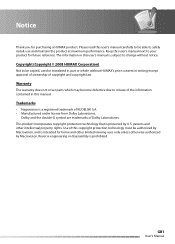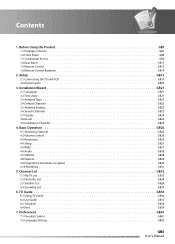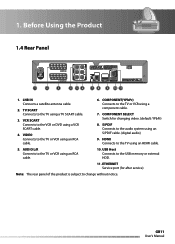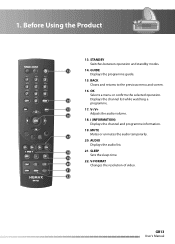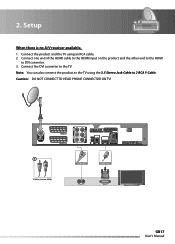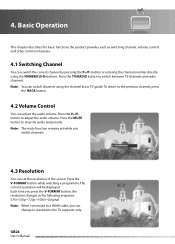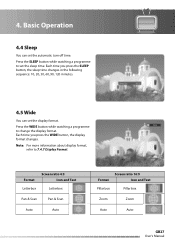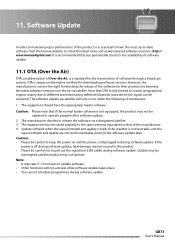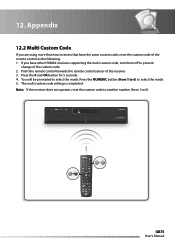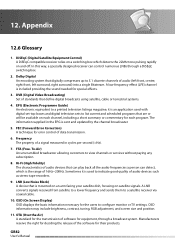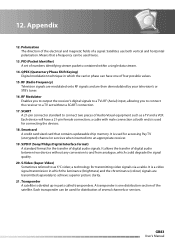Humax HD-FOX Support Question
Find answers below for this question about Humax HD-FOX.Need a Humax HD-FOX manual? We have 1 online manual for this item!
Question posted by malsagabi on September 3rd, 2012
Humax Receiver Ir2000hd, How To Change The Time Zone ?
Hi
I have Humax receiver ir2000hd, and I would like to change the time zone for my receiver.
Current Answers
Related Humax HD-FOX Manual Pages
Similar Questions
My Receiver Hang And Do Not Operate
I have a sudden problem on my Humax IR-FREE receiver , when I switch it ON , it hangs with a message...
I have a sudden problem on my Humax IR-FREE receiver , when I switch it ON , it hangs with a message...
(Posted by Dindashly 9 years ago)
Hd Fox T2 Wrong Time
hd fox t2 the time is 2 minutes fast, is there a way to manually change this?
hd fox t2 the time is 2 minutes fast, is there a way to manually change this?
(Posted by patrick201 10 years ago)
My Tv Is Ntsc How Could I Change The Receiver (ir2000hd) To Give Ntsc Signal
same as title
same as title
(Posted by zmsnaman 10 years ago)
How To Adjust Time On Humax Icord Hd+ (in Morocco Time)Thinks . Abu Faisal
(Posted by struggleone 11 years ago)