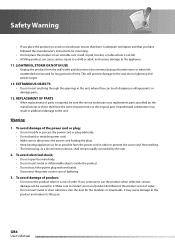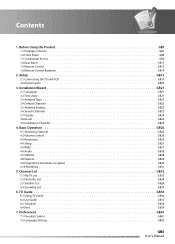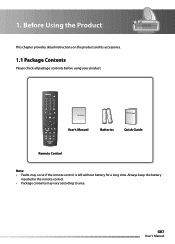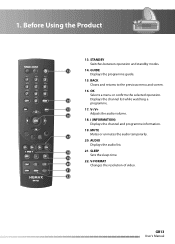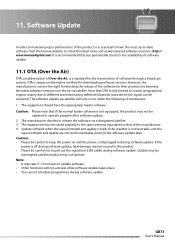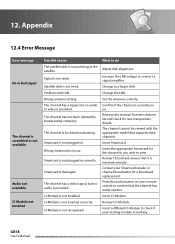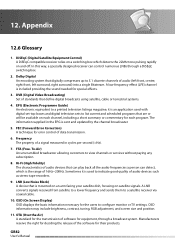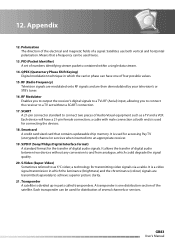Humax HD-FOX Support Question
Find answers below for this question about Humax HD-FOX.Need a Humax HD-FOX manual? We have 1 online manual for this item!
Question posted by patrick201 on June 13th, 2013
Hd Fox T2 Wrong Time
hd fox t2 the time is 2 minutes fast, is there a way to manually change this?
Current Answers
Related Humax HD-FOX Manual Pages
Similar Questions
Humax Hd-fox/hderror Message E52-32
I have problem with device Humax HD-FOX/HD. there is error message sporadically E42-32. Sometime is ...
I have problem with device Humax HD-FOX/HD. there is error message sporadically E42-32. Sometime is ...
(Posted by horvathati01 5 years ago)
Humax Manual For The Digital Satellite Receiver F1-ci
I can not download a manual for the Humax Digital Satellite Receiver F1-CI. Can you provide me with ...
I can not download a manual for the Humax Digital Satellite Receiver F1-CI. Can you provide me with ...
(Posted by eydfinno 10 years ago)
Catalog Of Humax - Digital Satellite Receiver Xd-400 Irci-pvr
please provide me with catalog of HUMAX - Digital satellite receiver XD-400 IRCI-PVR
please provide me with catalog of HUMAX - Digital satellite receiver XD-400 IRCI-PVR
(Posted by cmcco 10 years ago)
Humax I Cord Hd + Not Recording Hd Channels And Tv Portal Is Not Working
I'm not able to record HD channels on Humax I cord HD+ and also can't access internet trough TV port...
I'm not able to record HD channels on Humax I cord HD+ and also can't access internet trough TV port...
(Posted by abdallakhalil 11 years ago)
How To Adjust Time On Humax Icord Hd+ (in Morocco Time)Thinks . Abu Faisal
(Posted by struggleone 11 years ago)