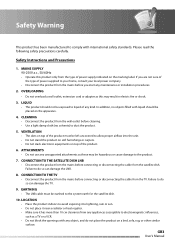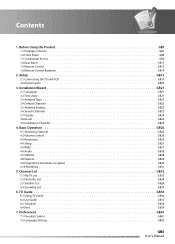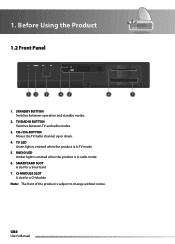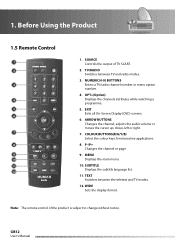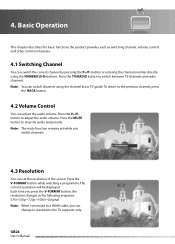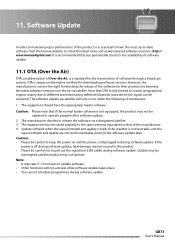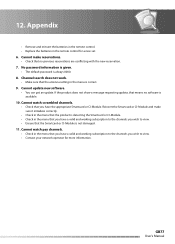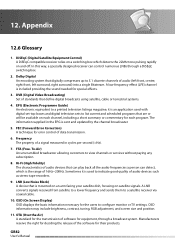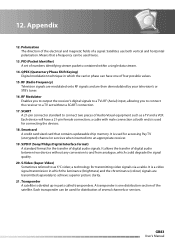Humax HD-FOX Support Question
Find answers below for this question about Humax HD-FOX.Need a Humax HD-FOX manual? We have 1 online manual for this item!
Question posted by abdallakhalil on January 26th, 2013
Humax I Cord Hd + Not Recording Hd Channels And Tv Portal Is Not Working
I'm not able to record HD channels on Humax I cord HD+ and also can't access internet trough TV portal although network is showing connected, so I'm not able to update the software through internet
Current Answers
Related Humax HD-FOX Manual Pages
Similar Questions
Humax Hd-fox/hderror Message E52-32
I have problem with device Humax HD-FOX/HD. there is error message sporadically E42-32. Sometime is ...
I have problem with device Humax HD-FOX/HD. there is error message sporadically E42-32. Sometime is ...
(Posted by horvathati01 5 years ago)
Unable To Update Software On Humax Ir2020hd Several Times Didnt Complete Updat
(Posted by basemreal 9 years ago)
Hd Fox T2 Wrong Time
hd fox t2 the time is 2 minutes fast, is there a way to manually change this?
hd fox t2 the time is 2 minutes fast, is there a way to manually change this?
(Posted by patrick201 10 years ago)
Cord Hd+ Not Being Able To Recording Some Hd Channels
iCord HD+ not being able to recording some HD channels like Aljazeera Sport HD1 or Saudi Sport HD1. ...
iCord HD+ not being able to recording some HD channels like Aljazeera Sport HD1 or Saudi Sport HD1. ...
(Posted by ahmedaghanim 11 years ago)
Updating Software
How can I Updating software of my receiver Humax IR ACE II?
How can I Updating software of my receiver Humax IR ACE II?
(Posted by asmar2006 11 years ago)