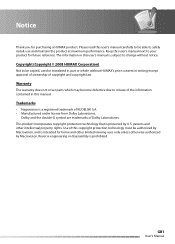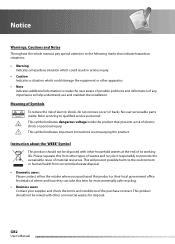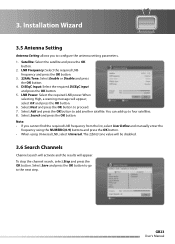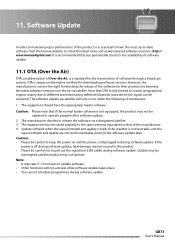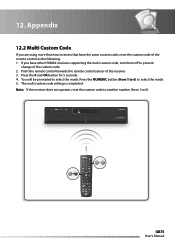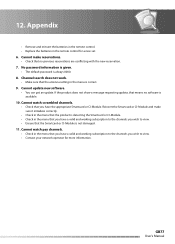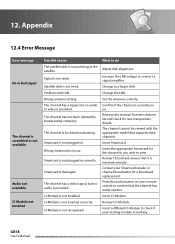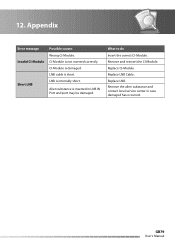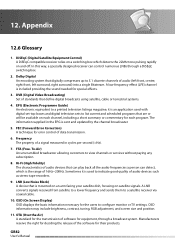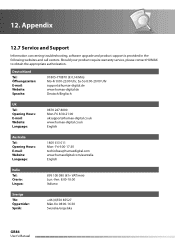Humax HD-FOX Support Question
Find answers below for this question about Humax HD-FOX.Need a Humax HD-FOX manual? We have 1 online manual for this item!
Question posted by horvathati01 on November 11th, 2018
Humax Hd-fox/hderror Message E52-32
I have problem with device Humax HD-FOX/HD. there is error message sporadically E42-32. Sometime is working well, but after few minits is stopped working. The satelite disch and signal connection is good I checked the device with in more place with different satelite dishes. The issue is same. Please send me some solution.Thank you
Current Answers
Answer #1: Posted by Odin on November 11th, 2018 7:18 AM
Hope this is useful. Please don't forget to click the Accept This Answer button if you do accept it. My aim is to provide reliable helpful answers, not just a lot of them. See https://www.helpowl.com/profile/Odin.
Related Humax HD-FOX Manual Pages
Similar Questions
I Have A Problem No Signal E52-32
we need solution about this problem with E52-32 all things it's ok sudennley stoped
we need solution about this problem with E52-32 all things it's ok sudennley stoped
(Posted by malekfayad 10 years ago)
Hd Fox T2 Wrong Time
hd fox t2 the time is 2 minutes fast, is there a way to manually change this?
hd fox t2 the time is 2 minutes fast, is there a way to manually change this?
(Posted by patrick201 10 years ago)
Humax I Cord Hd + Not Recording Hd Channels And Tv Portal Is Not Working
I'm not able to record HD channels on Humax I cord HD+ and also can't access internet trough TV port...
I'm not able to record HD channels on Humax I cord HD+ and also can't access internet trough TV port...
(Posted by abdallakhalil 11 years ago)
Why I Can Not See E52-32 Ande48-32 Since 2weeks
(Posted by andreasrichert 11 years ago)
E52-32 Searching For Signal
it is not working and I get this message I checked every thing but i still having this message
it is not working and I get this message I checked every thing but i still having this message
(Posted by Salehb 11 years ago)