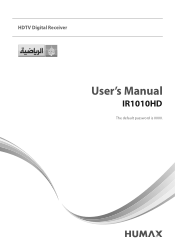Humax IR1010HD Support Question
Find answers below for this question about Humax IR1010HD.Need a Humax IR1010HD manual? We have 1 online manual for this item!
Question posted by andreasrichert on December 15th, 2012
Why I Can Not See E52-32 Ande48-32 Since 2weeks
The person who posted this question about this Humax product did not include a detailed explanation. Please use the "Request More Information" button to the right if more details would help you to answer this question.
Current Answers
Related Humax IR1010HD Manual Pages
Similar Questions
Humax Hd-fox/hderror Message E52-32
I have problem with device Humax HD-FOX/HD. there is error message sporadically E42-32. Sometime is ...
I have problem with device Humax HD-FOX/HD. there is error message sporadically E42-32. Sometime is ...
(Posted by horvathati01 5 years ago)
I Have A Problem No Signal E52-32
we need solution about this problem with E52-32 all things it's ok sudennley stoped
we need solution about this problem with E52-32 all things it's ok sudennley stoped
(Posted by malekfayad 10 years ago)
Can You Tell Me The Price Of Humax Ir1010hd Satellite Receiver Please
(Posted by christopherwright 11 years ago)
E52-32 Searching For Signal
it is not working and I get this message I checked every thing but i still having this message
it is not working and I get this message I checked every thing but i still having this message
(Posted by Salehb 11 years ago)
Humax Ir1010hd Updation Through Usb
it is possible to update software through Internet? if possible how to ,my update version on 2009 In...
it is possible to update software through Internet? if possible how to ,my update version on 2009 In...
(Posted by jjmol 12 years ago)