Humax VACI-Swiss Support and Manuals
Get Help and Manuals for this Humax item
This item is in your list!

View All Support Options Below
Free Humax VACI-Swiss manuals!
Problems with Humax VACI-Swiss?
Ask a Question
Free Humax VACI-Swiss manuals!
Problems with Humax VACI-Swiss?
Ask a Question
Popular Humax VACI-Swiss Manual Pages
User Manual - Page 2


... other trademarks are the properties of their respective owners.
**
Copyright © 2006 HUMAX Corporation
**
Not to be copied, used or translated in this user manual next to make the user aware of possible problems and information of copyright and copyright law.
**
The information in part or whole without notice. ** Thank you for future reference.
User Manual - Page 4


Searching Services
4.1 Antenna Setting 4.2 Manual Search 4.3 Satellite Setting 4.4 Motor Limit Setting 4.5 USALS Setting 4.6 Automatic Search
5. Basic Operation
5.1 Viewing Programme 5.2 Changing Language 5.3 Teletext 5.4 Setting Property of Service
GB5
**
GB5 GB6 GB7 GB8 GB10
GB12
**
GB12 GB13 GB14
GB15 GB17
**
GB17 GB18 GB19 GB20 GB21 GB22
GB23
**
GB23 GB24 GB24 GB25
GB 3 Menu ...
User Manual - Page 5


... Networks 6.5 Deleting Satellites
7. Troubleshooting 13. Service and Support
GB26
**
GB26 GB26 GB28 GB29 GB30
GB31 GB33
**
GB33 GB33
GB35
**
GB35 GB35 GB36
GB37 GB38 GB40 GB42 GB43 ** GB 4
6. Setting Preferences
8.1 Parental Control 8.2 System Setting
9. Programme Guide 8. System Information
9.1 Status 9.2 Common Interface 9.3 Default Setting
10. Utility 11. Software Update 12.
User Manual - Page 12


... operation and standby modes.
**
14. YELLOW
**
Displays the subtitle language list where available.
**
19.
RECALL
**
Returns to 5.4 Setting Property of service on the screen. Please refer to the previous screen.
**
11. Displays
the service list while watching a programme.
17. MUTE
**
Mutes or unmutes the audio temporarily.
**
21. BLUE
**
Enlarges the picture.
**
18. EXIT...
User Manual - Page 18
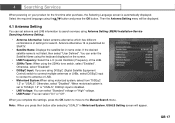
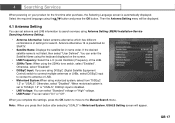
... the Manual Search menu.
**
Note: When you are using DiSEqC (Digital Satellite Equipment
Control) switch to connect multiple antennas or LNBs, select DiSEqC input to connect to antenna or LNB. • Motorised System:When using the 22HKz tone switch, select "Enabled".
You can set to search services using Antenna Setting (MENU-Installation-Service Searching-Antenna Setting).
**
•...
User Manual - Page 19


... want to start service search. To cancel
deleting operation, press the RED button again.
Antenna Alternative 16 is completed. To save the found and the transponder
information.
**
4.2 Manual Search
You can delete the services using the transponder information.
**
• Antenna Alternative: Select antenna alternative which has different
combinations of settings for search. GB...
User Manual - Page 20


...tune the position of the satellite manually.
• Motor Control: You can select one option among "Search", "Go to / Store
GB 19 In installer mode, this is selected.
**...selected satellite. - Search: Searches for services on the selected transponder. - Store: Saves the current position of the motor setting options.
**
DiSEqC Command Mode
Movement
Installer
East / Stop / West
User
...
User Manual - Page 21


... "West". • Store East Limit: You can save the East Limit. • Store West Limit: You can set the maximum for each satellite manually, select the Satellite Name, set DiSEqC Command Mode to "Installer", and then set Motor Control to save the West Limit. Press the OK button. The level of the selected satellite.
**
4.4 Motor...
User Manual - Page 24
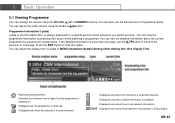
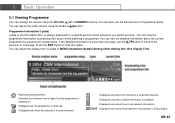
...in MENU-Installation-System Setting-Other Setting-Info. ... Service List or Programme Guide....watching a programme. Box Display Time.
**
**
Represents parental level. **
5.1 Viewing Programme
You can change the service using the V-/V+ or button.
**
Programme Information (i-plate)
i-plate or the Information Box, is always displayed for a specific period of time whenever you switch services...
User Manual - Page 25


... the
the OK button.
Displays the current time when not in MENU-Installation-System Setting-Language Setting-Menu Language.
**
5.3.
To display teletext menu, press the MENU button in multiple audio languages, you wish to page 100.
GB 24 Teletext
When the service supports teletext, the teletext icon is displayed on the i-plate. To view the...
User Manual - Page 26


... MENU button while the service list is as Favourite Service, refer to enter your PIN code. Press the OK button while watching a programme. The service list will be able to watch the skipped services using
the NUMERIC buttons or Service List. • For detailed information about how to register all services as follows: 1. **
5.4 Setting Property of Service
You can also display...
User Manual - Page 27


... automatic sub-groups and four sub-groups that you can also set the property of service lists - Press the OK button while watching a programme to your preference. Favourite service list displays favourite services with several network subgroups. Press the MENU button while the service list is displayed, the service list will be switched between TV and radio...
User Manual - Page 34


...code, please contact your local product distributor.
**
8.2 System Setting
The System Setting menu (MENU-Installation-System Setting) lets you set the current time, and turn the product on and off automatically. Once you set...you control the access to reserved service.
1. Set Censorship Classification by programme rating. Time Setting You can set the Wakeup time and Sleep time, the product...
User Manual - Page 35


... Digital audio stream whenever possible by selecting "On" in the Dolby Digital setting. 4.
** 3. GB 34 You can adjust the transparency level of the i-plate when switching services and select automatic or manual mode to change according to the reserved service. A/V Output Setting This menu lets you adjust the audio and video output, match the screen...
User Manual - Page 37


...will be displayed. The default PIN code is "0000". After completing the default setting, the Searching Services screen will be restored to 4. Searching Services. ** Warning: Please note that once you perform Default Setting, all data except the customised PIN code will be prompted to the factory settings using the Default Setting menu (MENU-Installation-Default Setting). GB 36 For more...
Humax VACI-Swiss Reviews
Do you have an experience with the Humax VACI-Swiss that you would like to share?
Earn 750 points for your review!
We have not received any reviews for Humax yet.
Earn 750 points for your review!
