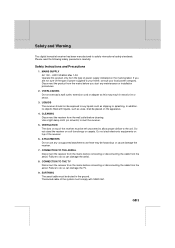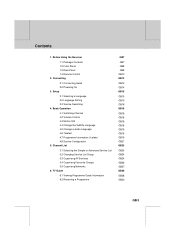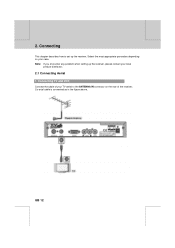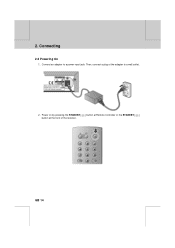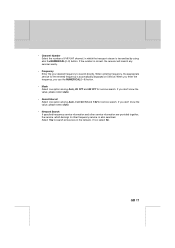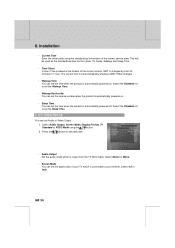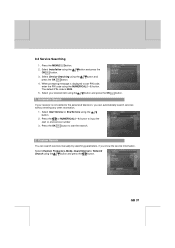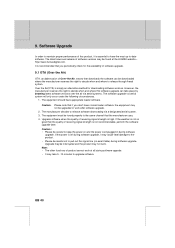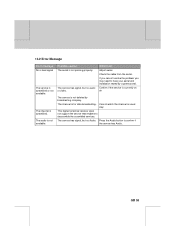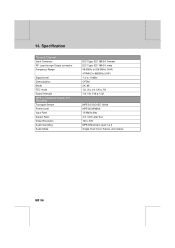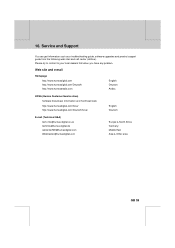Humax F2-1010T Support Question
Find answers below for this question about Humax F2-1010T.Need a Humax F2-1010T manual? We have 1 online manual for this item!
Question posted by amcquist on February 16th, 2016
Connecting To Digital Channels
I have a Humax Digital Set Top but when I choose a digital channel I get the message "Service format is not supported"
Current Answers
Answer #1: Posted by TommyKervz on February 17th, 2016 6:01 AM
This usually happenes due to wrong connections or bad cable that need to replaced.
Related Humax F2-1010T Manual Pages
Similar Questions
Access To Internal Metal Shielding Box In Order To Repair Antenna Connection
How can I aces the metal shield box in order to repair a loose antenna socket internal connection?. ...
How can I aces the metal shield box in order to repair a loose antenna socket internal connection?. ...
(Posted by eddiebyrom1942 6 months ago)
Loosing Tv Signal On Digital Tv When Switching On Pvr9150t
as stated above loose all digital channels when we switch on the 9150t. Can only view TV through the...
as stated above loose all digital channels when we switch on the 9150t. Can only view TV through the...
(Posted by keithjholmes 2 years ago)
Service Format Not Supported
our stb used to work very well and we were very happy with it but it has started displaying service ...
our stb used to work very well and we were very happy with it but it has started displaying service ...
(Posted by Stringer45 9 years ago)
How To Watch And Record Nilesat Channels In Humax Hdr-2000t Receiver
How to watch and Record Nilesat,Arabsat Channels in HDR-2000T receiver
How to watch and Record Nilesat,Arabsat Channels in HDR-2000T receiver
(Posted by biby7976 9 years ago)
Humax F2-1010t Tuning
Won't pick up any channels. Auto search completes, but when I go to exit, it says no services were r...
Won't pick up any channels. Auto search completes, but when I go to exit, it says no services were r...
(Posted by xxdawwxx 12 years ago)