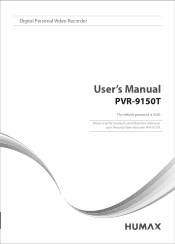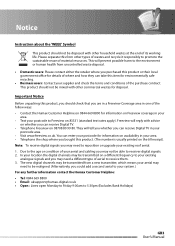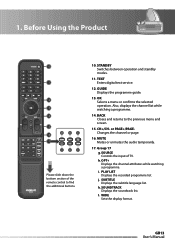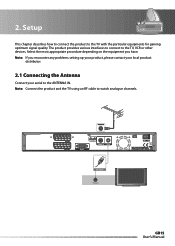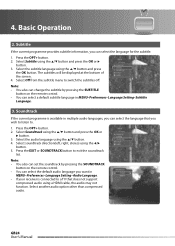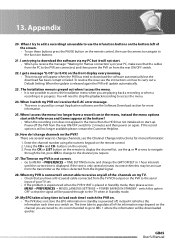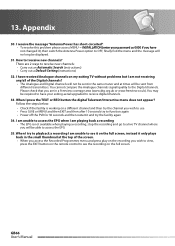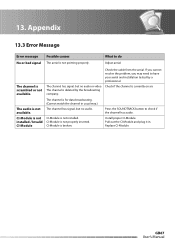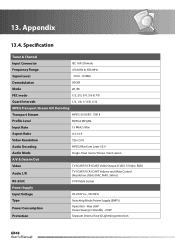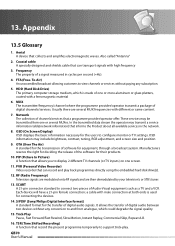Humax PVR-9150T Support Question
Find answers below for this question about Humax PVR-9150T.Need a Humax PVR-9150T manual? We have 1 online manual for this item!
Question posted by keithjholmes on December 18th, 2021
Loosing Tv Signal On Digital Tv When Switching On Pvr9150t
as stated above loose all digital channels when we switch on the 9150t. Can only view TV through the box. Sometimes the picture quality drops drastically as well
Current Answers
Answer #1: Posted by hzplj9 on December 18th, 2021 4:46 PM
As this is freeview box it would need a good signal to be able to provide a good picture. Things to check are the aerial cable is correctly connected and not shorted.or broken. Check the scart connector is fixed firmly. Is your aerial connection good outside? These are simple checks that may resolve your problem. You could do a system reset and then retune the receiver.
Refer to your user guide or this is a link to an alternative version:
http://www.chainganger.co.uk/Granny_guide.pdf.
https://lastmanuals.com/manual/HUMAX/PVR-9150T
Hope that helps fix it.
Related Humax PVR-9150T Manual Pages
Similar Questions
Access To Internal Metal Shielding Box In Order To Repair Antenna Connection
How can I aces the metal shield box in order to repair a loose antenna socket internal connection?. ...
How can I aces the metal shield box in order to repair a loose antenna socket internal connection?. ...
(Posted by eddiebyrom1942 5 months ago)
Picture Size To Fit Television
After accidentally pressing default settings my screen is to small for my television how do i alter ...
After accidentally pressing default settings my screen is to small for my television how do i alter ...
(Posted by johnjeffrey2026 2 years ago)
Connecting To Digital Channels
I have a Humax Digital Set Top but when I choose a digital channel I get the message "Service format...
I have a Humax Digital Set Top but when I choose a digital channel I get the message "Service format...
(Posted by amcquist 8 years ago)
Red Screen
Hi as I can not find our opps manual and can not down load at this time , can you advise what we mig...
Hi as I can not find our opps manual and can not down load at this time , can you advise what we mig...
(Posted by hortparts 8 years ago)
Tv Goes Into A Blank (black) Screen About Every 10 Minutes, Why?
I have a Humax Foxat 500 gb and during watching programes my TV keeps going into a blank screen, it ...
I have a Humax Foxat 500 gb and during watching programes my TV keeps going into a blank screen, it ...
(Posted by rodann 11 years ago)