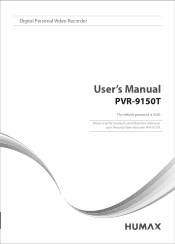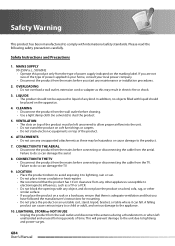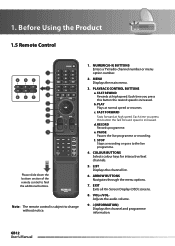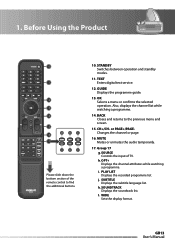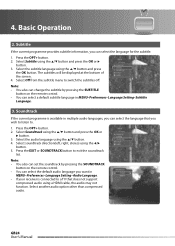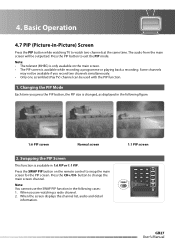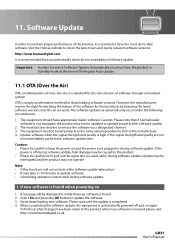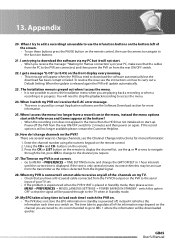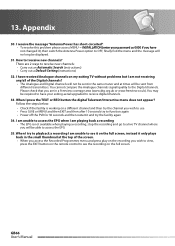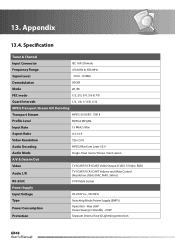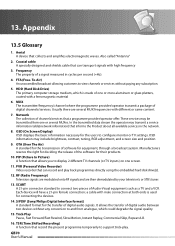Humax PVR-9150T Support Question
Find answers below for this question about Humax PVR-9150T.Need a Humax PVR-9150T manual? We have 1 online manual for this item!
Question posted by rodann on May 8th, 2012
Tv Goes Into A Blank (black) Screen About Every 10 Minutes, Why?
I have a Humax Foxat 500 gb and during watching programes my TV keeps going into a blank screen, it only lasts seconds but is very fustrating, I live in Spain and I have only 1 coax cable conected at the moment, I have a DVD and video connected also, any ideas?
Current Answers
Related Humax PVR-9150T Manual Pages
Similar Questions
Loosing Tv Signal On Digital Tv When Switching On Pvr9150t
as stated above loose all digital channels when we switch on the 9150t. Can only view TV through the...
as stated above loose all digital channels when we switch on the 9150t. Can only view TV through the...
(Posted by keithjholmes 2 years ago)
Red Screen
Hi as I can not find our opps manual and can not down load at this time , can you advise what we mig...
Hi as I can not find our opps manual and can not down load at this time , can you advise what we mig...
(Posted by hortparts 8 years ago)
Pvr-9150t: Recordings Skipping To End Instead Of Playing Back
When I press OK to play back a recorded programme, there is no picture or sound, just the time bar s...
When I press OK to play back a recorded programme, there is no picture or sound, just the time bar s...
(Posted by vhansen86042 9 years ago)
Searching For Signals Error Message
when i putted my new receiver bein sport i have recieved this message on the black Screen E52-32 sea...
when i putted my new receiver bein sport i have recieved this message on the black Screen E52-32 sea...
(Posted by elie9 10 years ago)
Why Does My Humax Cut Off The End Of Recordings Despite 10 Minute Padding?
despite a 10 minute end padding time my humax always stops recording before the end of the programme
despite a 10 minute end padding time my humax always stops recording before the end of the programme
(Posted by dcormack 11 years ago)