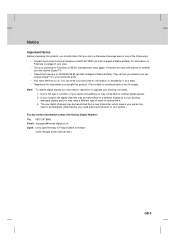Humax PVR-9200T Support Question
Find answers below for this question about Humax PVR-9200T.Need a Humax PVR-9200T manual? We have 1 online manual for this item!
Question posted by elie9 on March 26th, 2014
Searching For Signals Error Message
when i putted my new receiver bein sport i have recieved this message on the black Screen E52-32 searching for signals ... So Why !!??
Current Answers
Related Humax PVR-9200T Manual Pages
Similar Questions
Error Message 'the Channel Is Scrambled Or Not Available' But I See The Channel
the channel is visible behind the error message
the channel is visible behind the error message
(Posted by Anonymous-165385 5 years ago)
An Error Message Saying'satelite Antenna Is Short-circuited'.no Visual On Tv.
(Posted by nhabtamu42 9 years ago)
Hard Disc Drive Error,appears
On Start-up. Is This Serious?
On start-up my pvr9200t goes through the procedure,ending with the message,hard disc drive error.I a...
On start-up my pvr9200t goes through the procedure,ending with the message,hard disc drive error.I a...
(Posted by colling54 12 years ago)
Archiving Humax Recordings?
How to archive recordings from Humax PVR 9200T to Panasonic DMR EZ28 What cable connections please ...
How to archive recordings from Humax PVR 9200T to Panasonic DMR EZ28 What cable connections please ...
(Posted by sbrad 12 years ago)
Recording From Humax 9200t To Panasonic Dmr Ez28
My connections Toshiba TV Scart 1 to Humax TV Scart Toshiba TV Scart 2 to DMR AV1 (TV) Humax VCR Sca...
My connections Toshiba TV Scart 1 to Humax TV Scart Toshiba TV Scart 2 to DMR AV1 (TV) Humax VCR Sca...
(Posted by sbrad 12 years ago)