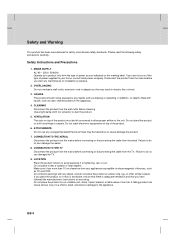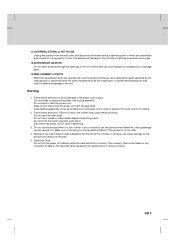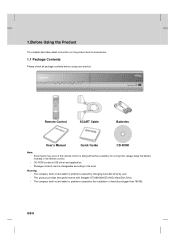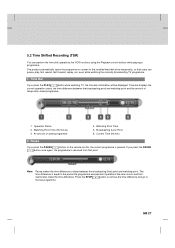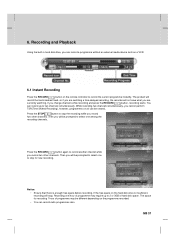Humax PVR-9200T Support Question
Find answers below for this question about Humax PVR-9200T.Need a Humax PVR-9200T manual? We have 1 online manual for this item!
Question posted by colling54 on April 12th, 2012
Hard Disc Drive Error,appears On Start-up. Is This Serious?
On start-up my pvr9200t goes through the procedure,ending with the message,hard disc drive error.I am then promted to press ok and the start-up procedure starts again. Please help.
Current Answers
Related Humax PVR-9200T Manual Pages
Similar Questions
Error Message 'the Channel Is Scrambled Or Not Available' But I See The Channel
the channel is visible behind the error message
the channel is visible behind the error message
(Posted by Anonymous-165385 5 years ago)
What Does ' Book Me' Means Hat Appears On Screen?
what is "book me " which appears on the to screen
what is "book me " which appears on the to screen
(Posted by Kbeembee 7 years ago)
Pvr-9150t: Recordings Skipping To End Instead Of Playing Back
When I press OK to play back a recorded programme, there is no picture or sound, just the time bar s...
When I press OK to play back a recorded programme, there is no picture or sound, just the time bar s...
(Posted by vhansen86042 9 years ago)
An Error Message Saying'satelite Antenna Is Short-circuited'.no Visual On Tv.
(Posted by nhabtamu42 9 years ago)
Searching For Signals Error Message
when i putted my new receiver bein sport i have recieved this message on the black Screen E52-32 sea...
when i putted my new receiver bein sport i have recieved this message on the black Screen E52-32 sea...
(Posted by elie9 10 years ago)