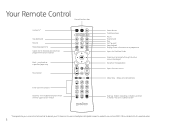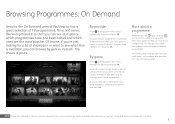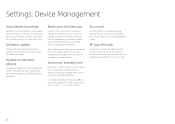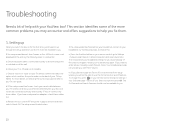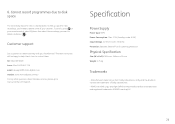Humax DTR-T1000 Support and Manuals
Get Help and Manuals for this Humax item

View All Support Options Below
Free Humax DTR-T1000 manuals!
Problems with Humax DTR-T1000?
Ask a Question
Free Humax DTR-T1000 manuals!
Problems with Humax DTR-T1000?
Ask a Question
Most Recent Humax DTR-T1000 Questions
Remote Control
remote when u press the down key once instead it moves down 4 or 5 categories on the menu any ideas?
remote when u press the down key once instead it moves down 4 or 5 categories on the menu any ideas?
(Posted by keithbenn90 1 year ago)
I Haven't Got Wifi So How Can I Set It Up
i haven't got broadband so how can I set it up
i haven't got broadband so how can I set it up
(Posted by Jvonne 2 years ago)
What Does ' Book Me' Means Hat Appears On Screen?
what is "book me " which appears on the to screen
what is "book me " which appears on the to screen
(Posted by Kbeembee 7 years ago)
My Tv Is A Polaroid And Is Not On The List For Codes Where Can I Get The Code I
(Posted by a9nft 8 years ago)
Humax DTR-T1000 Videos
Popular Humax DTR-T1000 Manual Pages
Humax DTR-T1000 Reviews
We have not received any reviews for Humax yet.