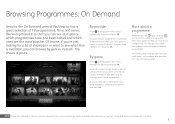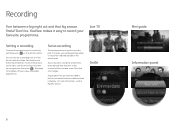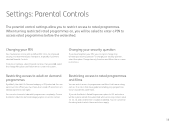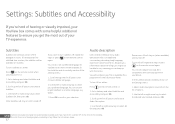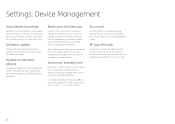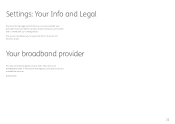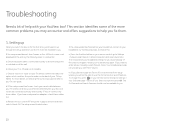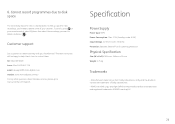Humax DTR-T1000 Support Question
Find answers below for this question about Humax DTR-T1000.Need a Humax DTR-T1000 manual? We have 1 online manual for this item!
Question posted by Jvonne on May 27th, 2021
I Haven't Got Wifi So How Can I Set It Up
i haven't got broadband so how can I set it up
Current Answers
Answer #1: Posted by techyagent on May 27th, 2021 7:23 AM
It does function without the internet, yes. You'll be able to watch and record TV. However, internet functions such as catch-up services and Netflix will not be available.
https://www.amazon.co.uk/ask/questions/TxQ93F5TOIAK2O
https://uk.humaxdigital.com/product/dtr-t1000/
Thanks
Techygirl
Answer #2: Posted by SonuKumar on May 27th, 2021 8:39 AM
https://www.amazon.co.uk/ask/questions/TxQ93F5TOIAK2O
https://uk.humaxdigital.com/product/dtr-t1000/
Not possible without internet,
Please respond to my effort to provide you with the best possible solution by using the "Acceptable Solution" and/or the "Helpful" buttons when the answer has proven to be helpful.
Regards,
Sonu
Your search handyman for all e-support needs!!
Related Humax DTR-T1000 Manual Pages
Similar Questions
What Does ' Book Me' Means Hat Appears On Screen?
what is "book me " which appears on the to screen
what is "book me " which appears on the to screen
(Posted by Kbeembee 7 years ago)
How To Watch And Record Nilesat Channels In Humax Hdr-2000t Receiver
How to watch and Record Nilesat,Arabsat Channels in HDR-2000T receiver
How to watch and Record Nilesat,Arabsat Channels in HDR-2000T receiver
(Posted by biby7976 9 years ago)
I Have Humax Ir3020hd Receiver But Not Catch The Signal Whats Problem
(Posted by tahirbabo4u 10 years ago)
How Do I Connect This Humax Dtr-t1000 To Sling Box
(Posted by frandiggines 11 years ago)
Transferring Media From Receiver To Pc In Home Network
i have plugged a LAN patch cable in the back of my receiver to communicate in my laptop in my home n...
i have plugged a LAN patch cable in the back of my receiver to communicate in my laptop in my home n...
(Posted by marquispurs 12 years ago)