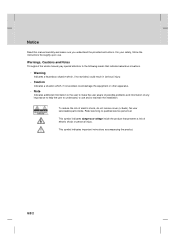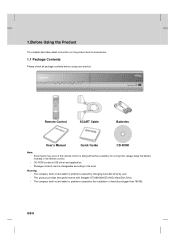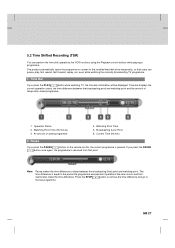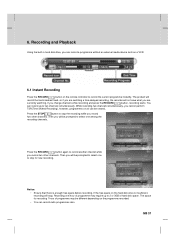Humax PVR-9200T Support and Manuals
Get Help and Manuals for this Humax item

View All Support Options Below
Free Humax PVR-9200T manuals!
Problems with Humax PVR-9200T?
Ask a Question
Free Humax PVR-9200T manuals!
Problems with Humax PVR-9200T?
Ask a Question
Most Recent Humax PVR-9200T Questions
How To Clear All Data
(Posted by terrycox 2 years ago)
Thanks But I Am Not Able To Read Too Small Print it Is Possible To Have
as an attachement or pdf thanks
as an attachement or pdf thanks
(Posted by zlassia1 9 years ago)
Need A Maual Of A Humax Irhd 1000s As A Pdf If Possible Thanks
(Posted by zlassia1 9 years ago)
Searching For Signals Error Message
when i putted my new receiver bein sport i have recieved this message on the black Screen E52-32 sea...
when i putted my new receiver bein sport i have recieved this message on the black Screen E52-32 sea...
(Posted by elie9 10 years ago)
Humax PVR-9200T Videos
Popular Humax PVR-9200T Manual Pages
Humax PVR-9200T Reviews
We have not received any reviews for Humax yet.