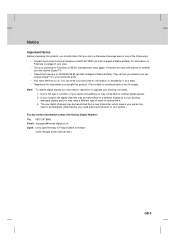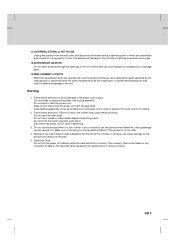Humax PVR-9200T Support Question
Find answers below for this question about Humax PVR-9200T.Need a Humax PVR-9200T manual? We have 1 online manual for this item!
Question posted by mamged on December 24th, 2013
Continuously Restarting
My receiver Continuously restarting
Current Answers
Related Humax PVR-9200T Manual Pages
Similar Questions
My Pvr May Be Haunted.... I Think.
My Humax isn't connected to an antenna, but sometimes it 'acts' like it's connected e.g. If I have i...
My Humax isn't connected to an antenna, but sometimes it 'acts' like it's connected e.g. If I have i...
(Posted by Anonymous-174847 7 months ago)
Display On My 9200t Shows Only 4 Little Dashes.
Help please. My 9200T is frozen and the display on the PVR shows 4 little lines. Can't turn on or of...
Help please. My 9200T is frozen and the display on the PVR shows 4 little lines. Can't turn on or of...
(Posted by redlady 11 years ago)
Archiving Humax Recordings?
How to archive recordings from Humax PVR 9200T to Panasonic DMR EZ28 What cable connections please ...
How to archive recordings from Humax PVR 9200T to Panasonic DMR EZ28 What cable connections please ...
(Posted by sbrad 12 years ago)
Recording From Humax 9200t To Panasonic Dmr Ez28
My connections Toshiba TV Scart 1 to Humax TV Scart Toshiba TV Scart 2 to DMR AV1 (TV) Humax VCR Sca...
My connections Toshiba TV Scart 1 to Humax TV Scart Toshiba TV Scart 2 to DMR AV1 (TV) Humax VCR Sca...
(Posted by sbrad 12 years ago)