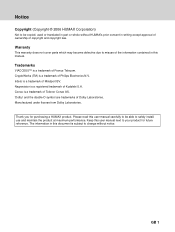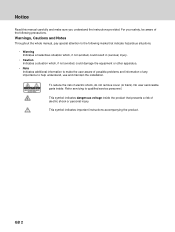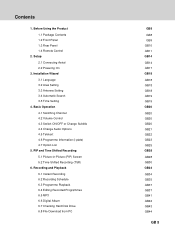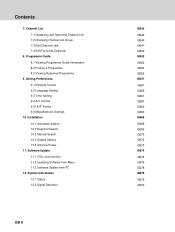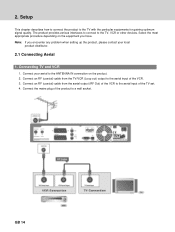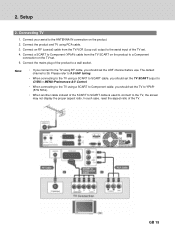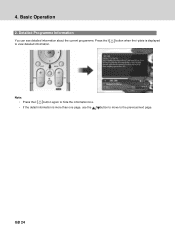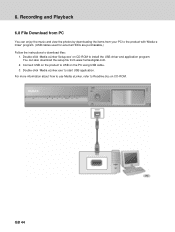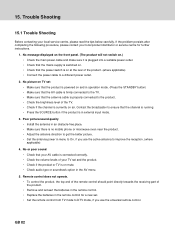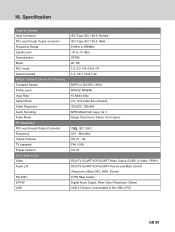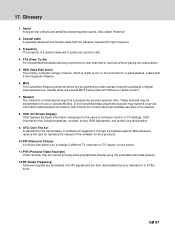Humax PVR-SMART Support and Manuals
Get Help and Manuals for this Humax item

View All Support Options Below
Free Humax PVR-SMART manuals!
Problems with Humax PVR-SMART?
Ask a Question
Free Humax PVR-SMART manuals!
Problems with Humax PVR-SMART?
Ask a Question
Most Recent Humax PVR-SMART Questions
Humax Manual Download
I have registered but I am unsure of how to download the manual for humax pvr-smart. Help needed ple...
I have registered but I am unsure of how to download the manual for humax pvr-smart. Help needed ple...
(Posted by krogsy1949 7 years ago)
Popular Humax PVR-SMART Manual Pages
Humax PVR-SMART Reviews
We have not received any reviews for Humax yet.