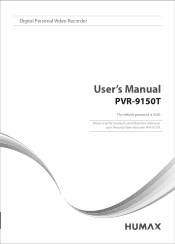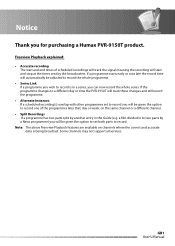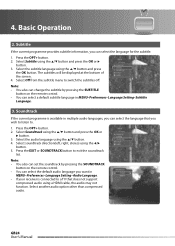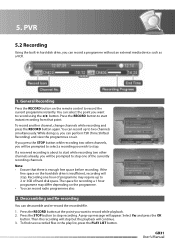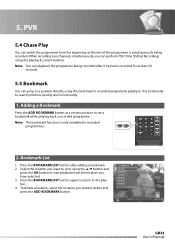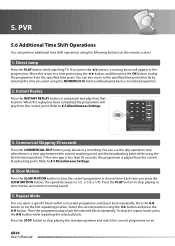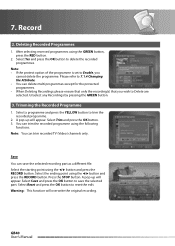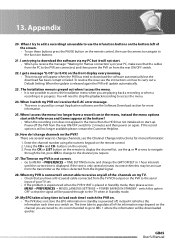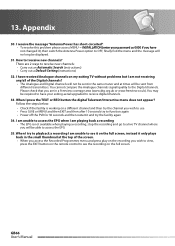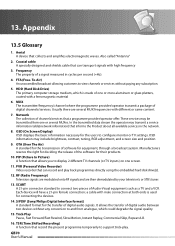Humax PVR-9150T Support Question
Find answers below for this question about Humax PVR-9150T.Need a Humax PVR-9150T manual? We have 1 online manual for this item!
Question posted by hortparts on May 18th, 2015
Red Screen
Hi as I can not find our opps manual and can not down load at this time , can you advise what we might have done and how to rectify the red screen we are getting for all programmes .the programmes play and tv have a red back ground ?
Current Answers
Answer #1: Posted by freginold on May 18th, 2015 3:14 AM
Hello, typically when the colors are off like that it's because an AV cable is loose. Try disconnecting and reattaching all of the audio/video cables and see if that makes a difference. If it doesn't, you may need to replace the cable (especially if you can jiggle the cable and get the colors to change).
The manual does not cover what to do for a red background, but if you want it, you can download it here:
http://ukfree.tv/retune/Humax_PVR9150T.pdf
The manual does not cover what to do for a red background, but if you want it, you can download it here:
http://ukfree.tv/retune/Humax_PVR9150T.pdf
Related Humax PVR-9150T Manual Pages
Similar Questions
Does The Time Update Over Satellite
I don't have a satellite connected to my Humax in my room and the clock is always behind or forward.
I don't have a satellite connected to my Humax in my room and the clock is always behind or forward.
(Posted by dpope94461 6 months ago)
Pvr-9150t: Recordings Skipping To End Instead Of Playing Back
When I press OK to play back a recorded programme, there is no picture or sound, just the time bar s...
When I press OK to play back a recorded programme, there is no picture or sound, just the time bar s...
(Posted by vhansen86042 9 years ago)
Display On My 9150t
Help please. My 9150T is frozen and the display shows 4 little lines. Can't turn on or offvia remote...
Help please. My 9150T is frozen and the display shows 4 little lines. Can't turn on or offvia remote...
(Posted by redlady 11 years ago)
Tv Goes Into A Blank (black) Screen About Every 10 Minutes, Why?
I have a Humax Foxat 500 gb and during watching programes my TV keeps going into a blank screen, it ...
I have a Humax Foxat 500 gb and during watching programes my TV keeps going into a blank screen, it ...
(Posted by rodann 11 years ago)