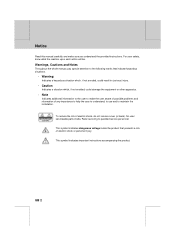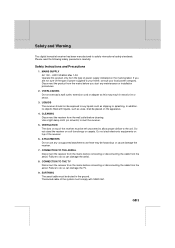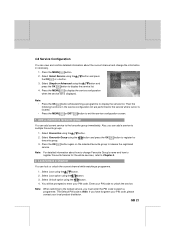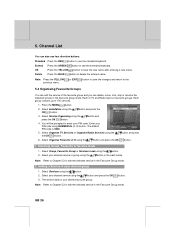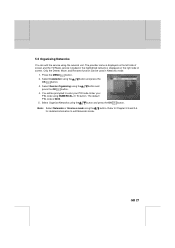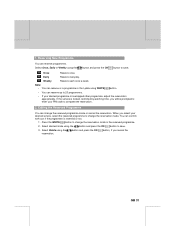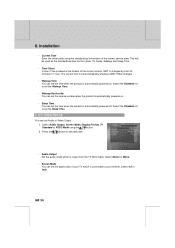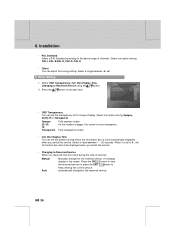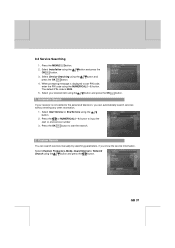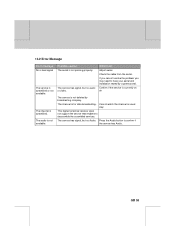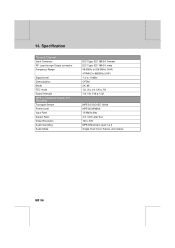Humax F2-1010T Support Question
Find answers below for this question about Humax F2-1010T.Need a Humax F2-1010T manual? We have 1 online manual for this item!
Question posted by helen56785 on January 29th, 2013
Trying To Install This Box But When Asked For The Pin Code, It Will Not Enter
The person who posted this question about this Humax product did not include a detailed explanation. Please use the "Request More Information" button to the right if more details would help you to answer this question.
Current Answers
Related Humax F2-1010T Manual Pages
Similar Questions
Access To Internal Metal Shielding Box In Order To Repair Antenna Connection
How can I aces the metal shield box in order to repair a loose antenna socket internal connection?. ...
How can I aces the metal shield box in order to repair a loose antenna socket internal connection?. ...
(Posted by eddiebyrom1942 6 months ago)
Hi My Humax Box Keeps Locking
hi my humax pvr 9150t keeps freezing Is there a simple solution or should I replace it
hi my humax pvr 9150t keeps freezing Is there a simple solution or should I replace it
(Posted by myrastephens 3 years ago)
Remote Code
HiI need a remote controll code for My new universal remotecontro
HiI need a remote controll code for My new universal remotecontro
(Posted by Nizarayad 9 years ago)
Technical Trouble At Humax Pr_hd 1000c
I installed a new Humax PR-HD 1000C receiver. I met with the following problem. Watching a channel a...
I installed a new Humax PR-HD 1000C receiver. I met with the following problem. Watching a channel a...
(Posted by haber 10 years ago)
Have Forgotten My Pin - What To Do ? I Cannot Get The Default Pin Number To Work
(Posted by hughesja 12 years ago)