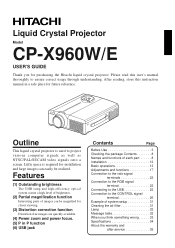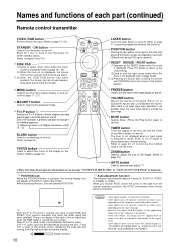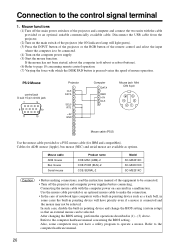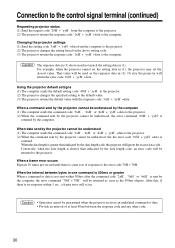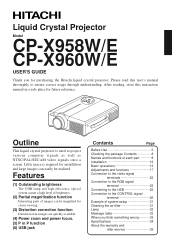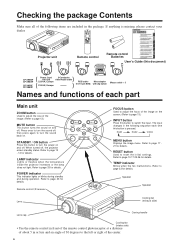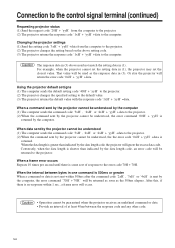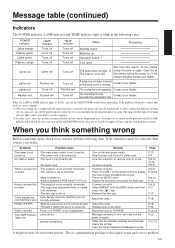Hitachi CPX960 - XGA LCD Projector Support and Manuals
Get Help and Manuals for this Hitachi item

View All Support Options Below
Free Hitachi CPX960 manuals!
Problems with Hitachi CPX960?
Ask a Question
Free Hitachi CPX960 manuals!
Problems with Hitachi CPX960?
Ask a Question
Most Recent Hitachi CPX960 Questions
How To Change The Setting On The Projector Without The Remote
(Posted by Anonymous-68803 11 years ago)
Light Problems
i replaced the lamp, put projector back together, turned it on and it shuts off about 20 seconds lat...
i replaced the lamp, put projector back together, turned it on and it shuts off about 20 seconds lat...
(Posted by jachenbach 12 years ago)
Hitachi CPX960 Videos
Popular Hitachi CPX960 Manual Pages
Hitachi CPX960 Reviews
We have not received any reviews for Hitachi yet.