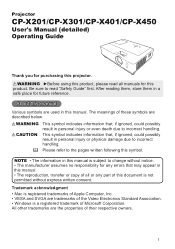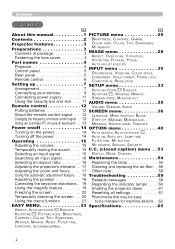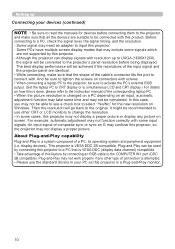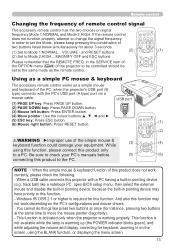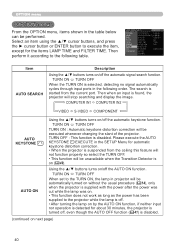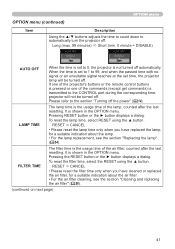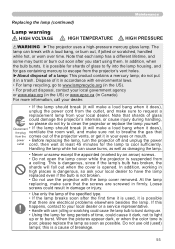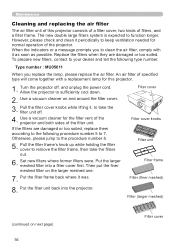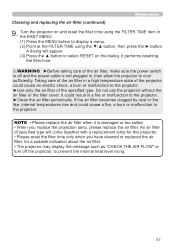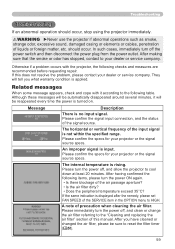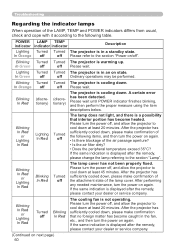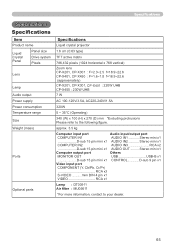Hitachi CPX401 - XGA LCD Projector Support and Manuals
Get Help and Manuals for this Hitachi item

View All Support Options Below
Free Hitachi CPX401 manuals!
Problems with Hitachi CPX401?
Ask a Question
Free Hitachi CPX401 manuals!
Problems with Hitachi CPX401?
Ask a Question
Most Recent Hitachi CPX401 Questions
Hi I Am Looking For Replacement Screws For My 50inch Hitachi Tc Stand. Does Anyo
hi I am looking for screws for the stand for my 50 inch Hitachi tv as I have misplaced the original ...
hi I am looking for screws for the stand for my 50 inch Hitachi tv as I have misplaced the original ...
(Posted by Mannip 7 years ago)
Help!
I'm trying to run my direct t.v. dvr into my hitachi cp-x401 projector using a hdmi to vga converter
I'm trying to run my direct t.v. dvr into my hitachi cp-x401 projector using a hdmi to vga converter
(Posted by dnbrocks07 10 years ago)
What Bulb Does This Projector Use? How Long Does A Bulb Usually Last?
(Posted by brittanyasay 10 years ago)
Lamp Light On Not A Bulb
Have a Hitachi cpx401 that the lamp light came on the the projector stopped working replaced the bul...
Have a Hitachi cpx401 that the lamp light came on the the projector stopped working replaced the bul...
(Posted by Anonymous-32614 12 years ago)
Hitachi CPX401 Videos
Popular Hitachi CPX401 Manual Pages
Hitachi CPX401 Reviews
We have not received any reviews for Hitachi yet.